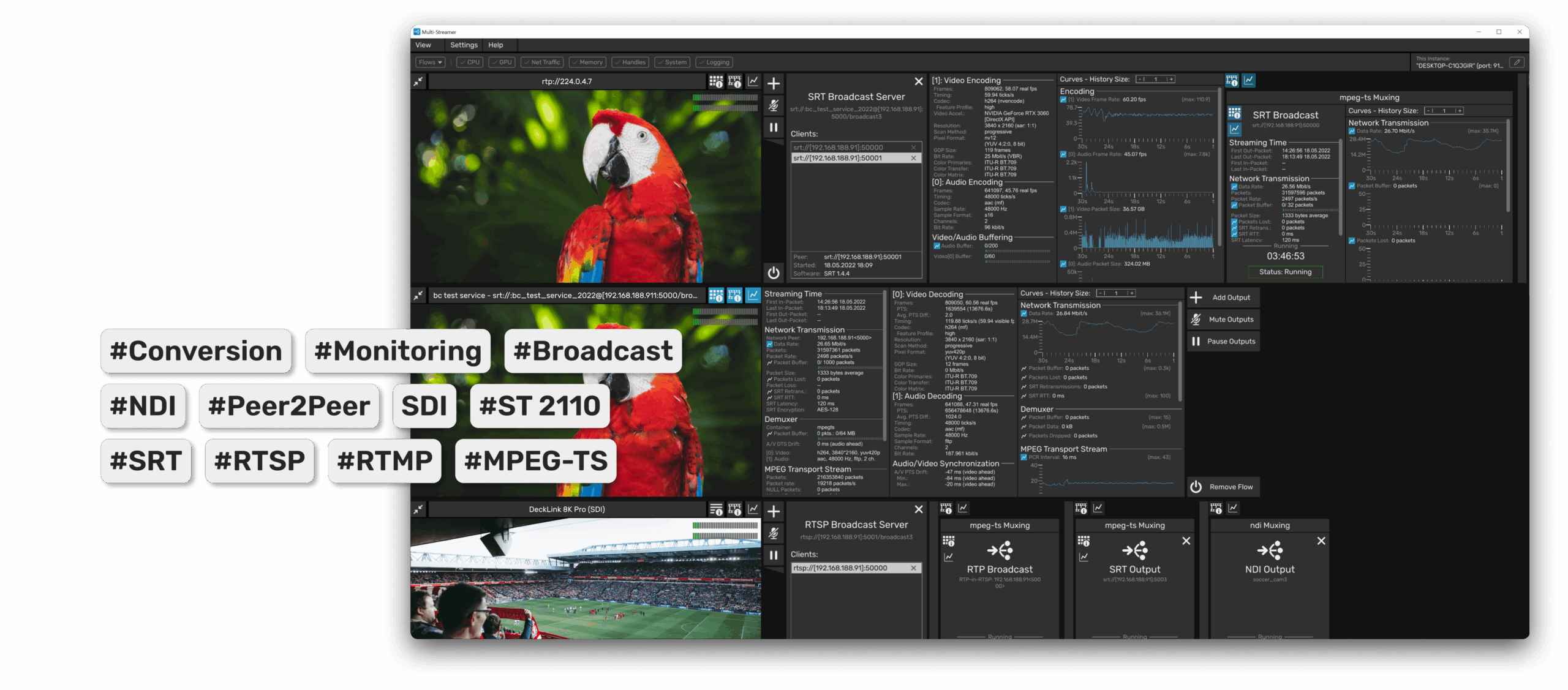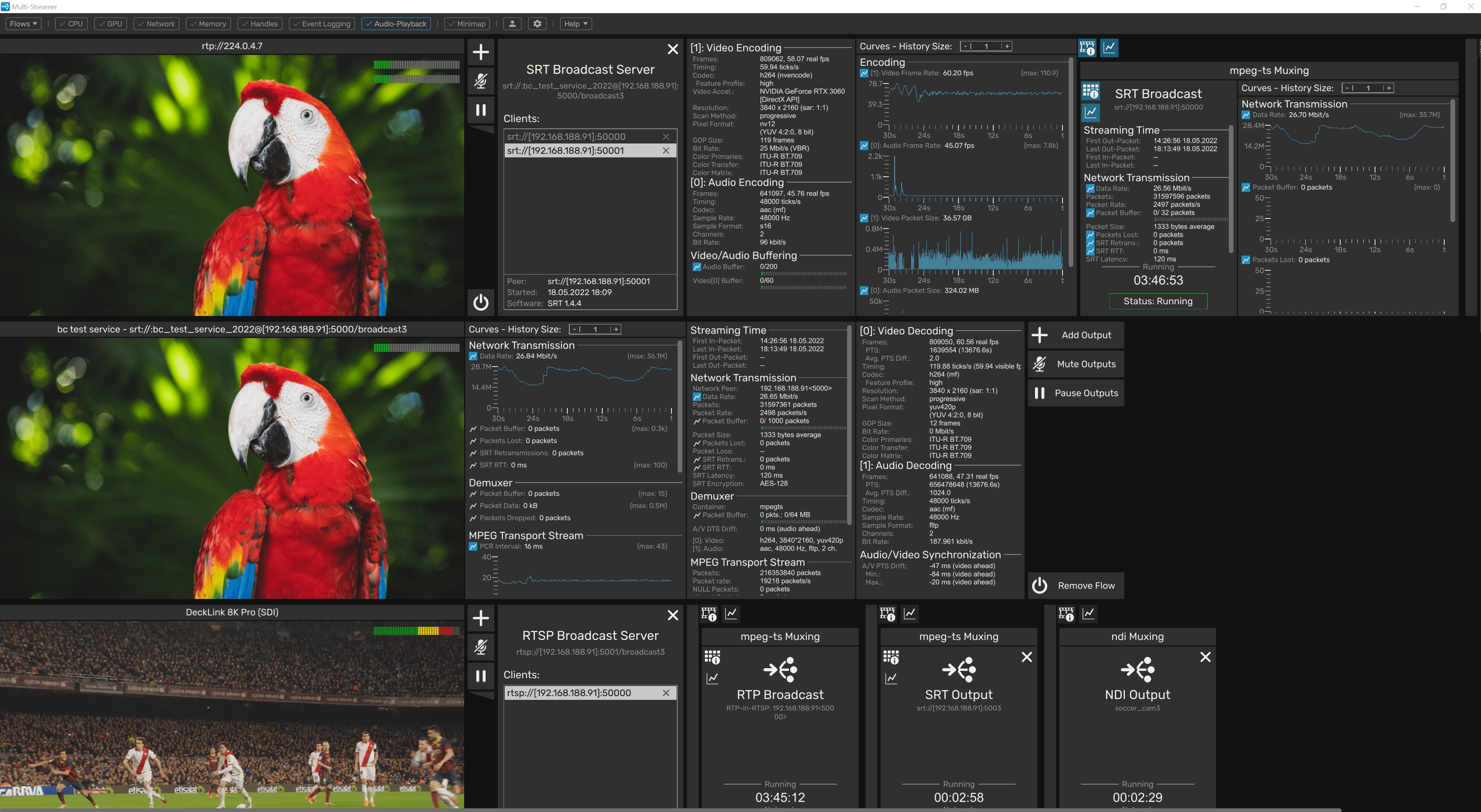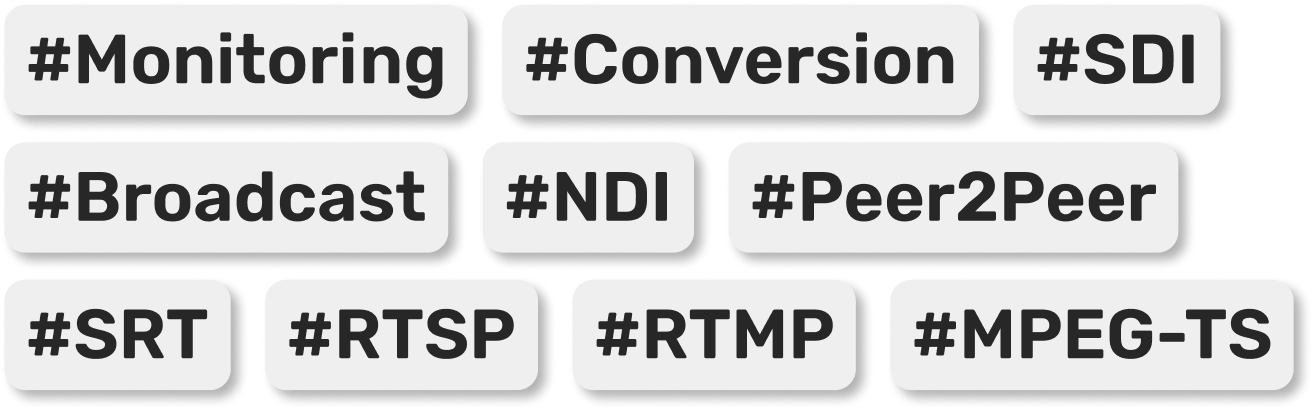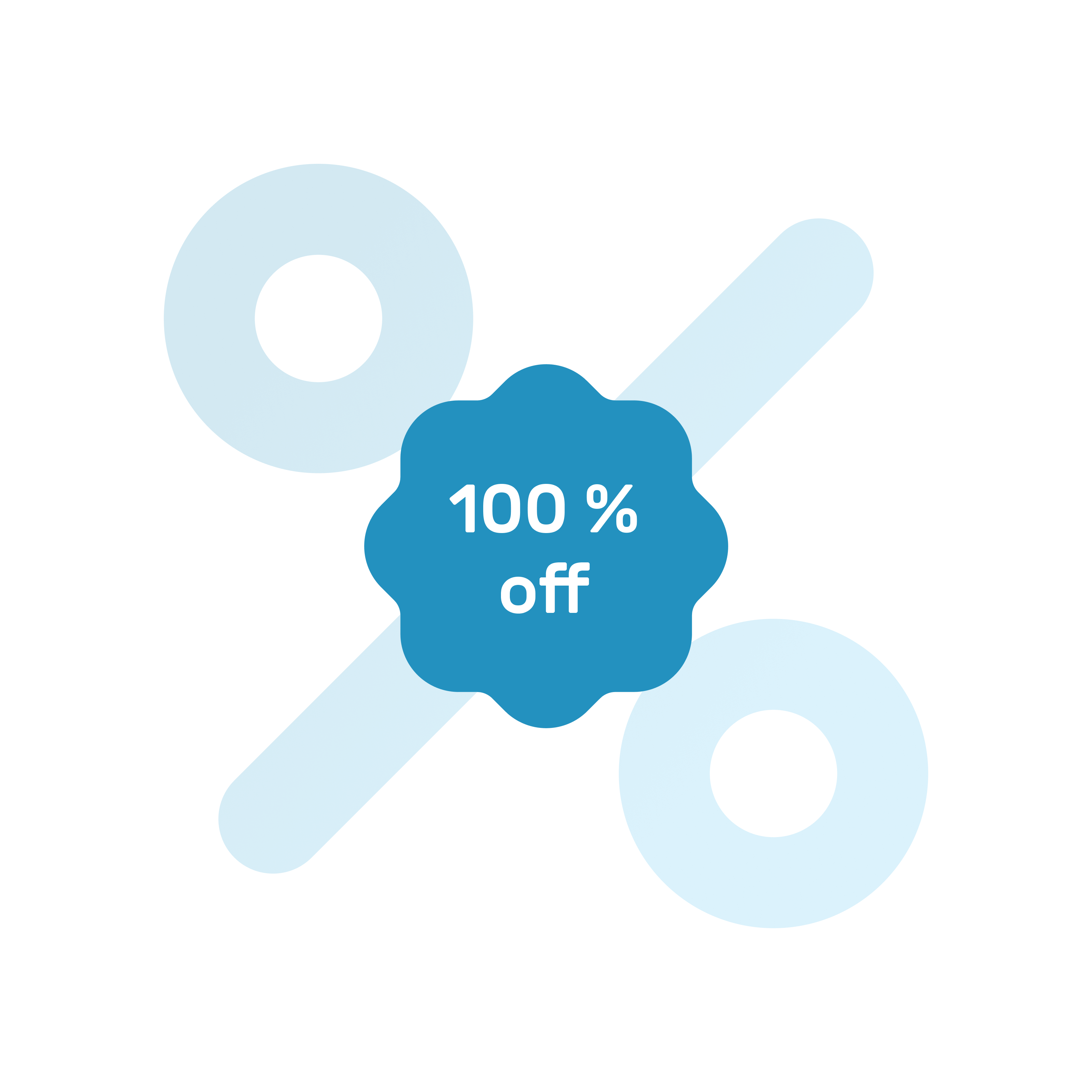Main features
Main features
Main features
Our software. Your hardware.
Main features
Multi-Streaming
We don’t set limits. Your hardware does.
Multi-Streaming
We don’t set limits. Your hardware does.
Multiple flows and inputs
- Multi-Streamer is based on flows, where each has one input
- an input contains data from a local device/file or a received network stream
- the total number of flows is not limited per Multi-Streamer instance
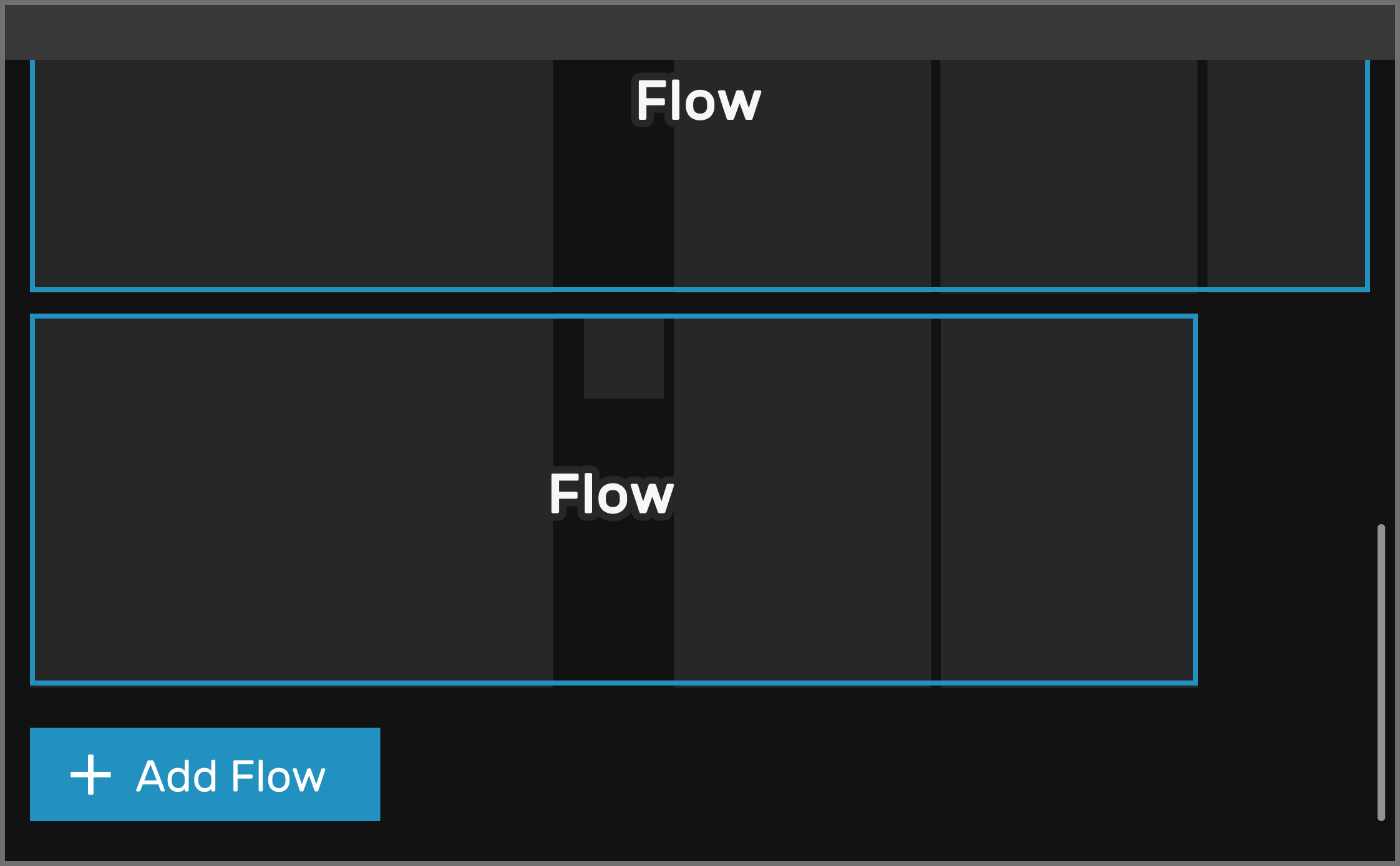
Multiple flows and inputs
- Multi-Streamer is based on flows, where each has one input
- an input contains data from a local device/file or a received network stream
- the total number of flows is not limited per Multi-Streamer
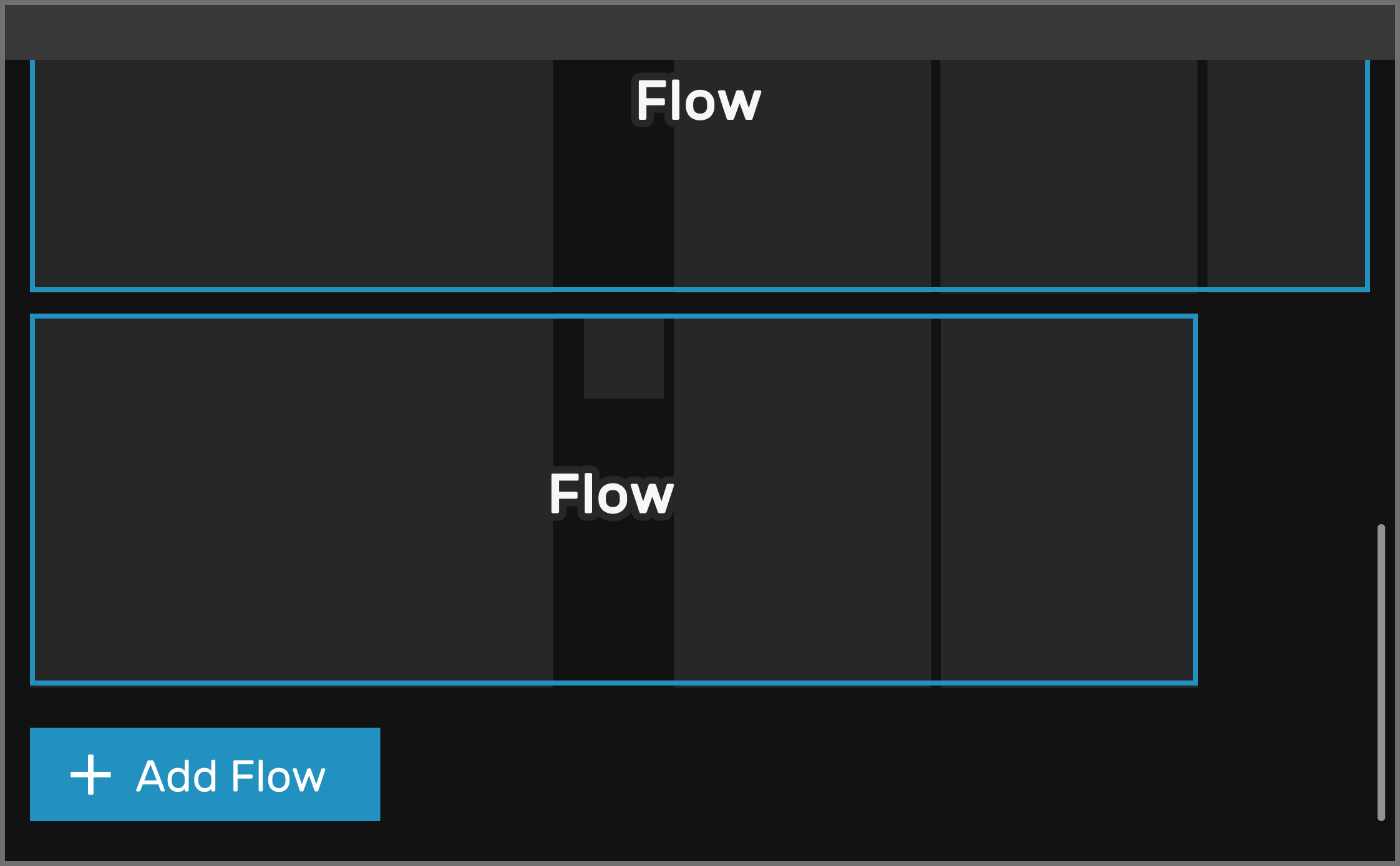
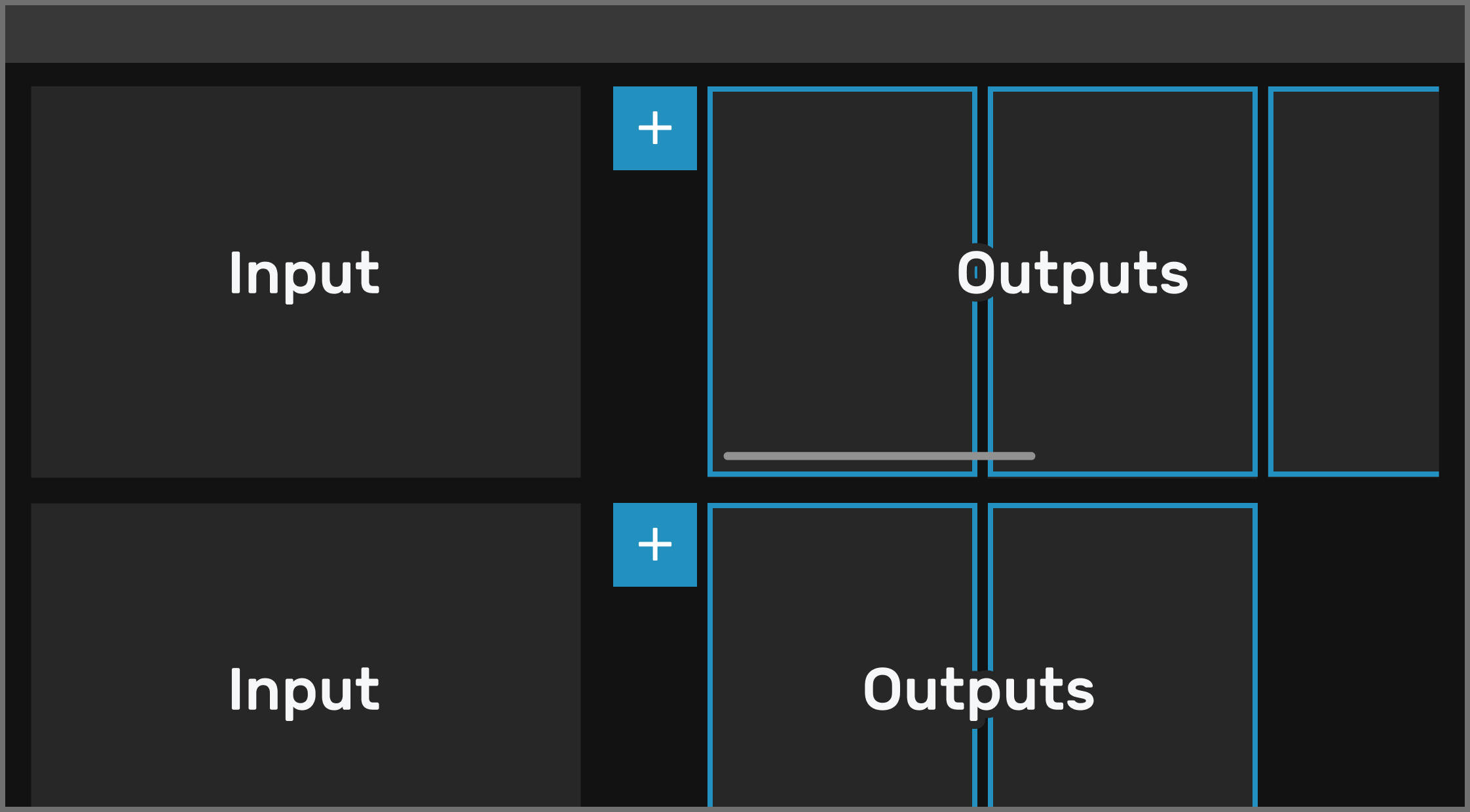
Multiple outputs
- a flow in Multi-Streamer can have one or more independent output(s)
- each output contains data for a local device/file or an outgoing network broadcast/stream
- individual muxer and/or encoder settings can be configured
Multiple outputs
- a flow in Multi-Streamer can have one or more independent output(s)
- each output contains data for a local device/file or an outgoing network broadcast/stream
- individual muxer and/or encoder settings can be configured
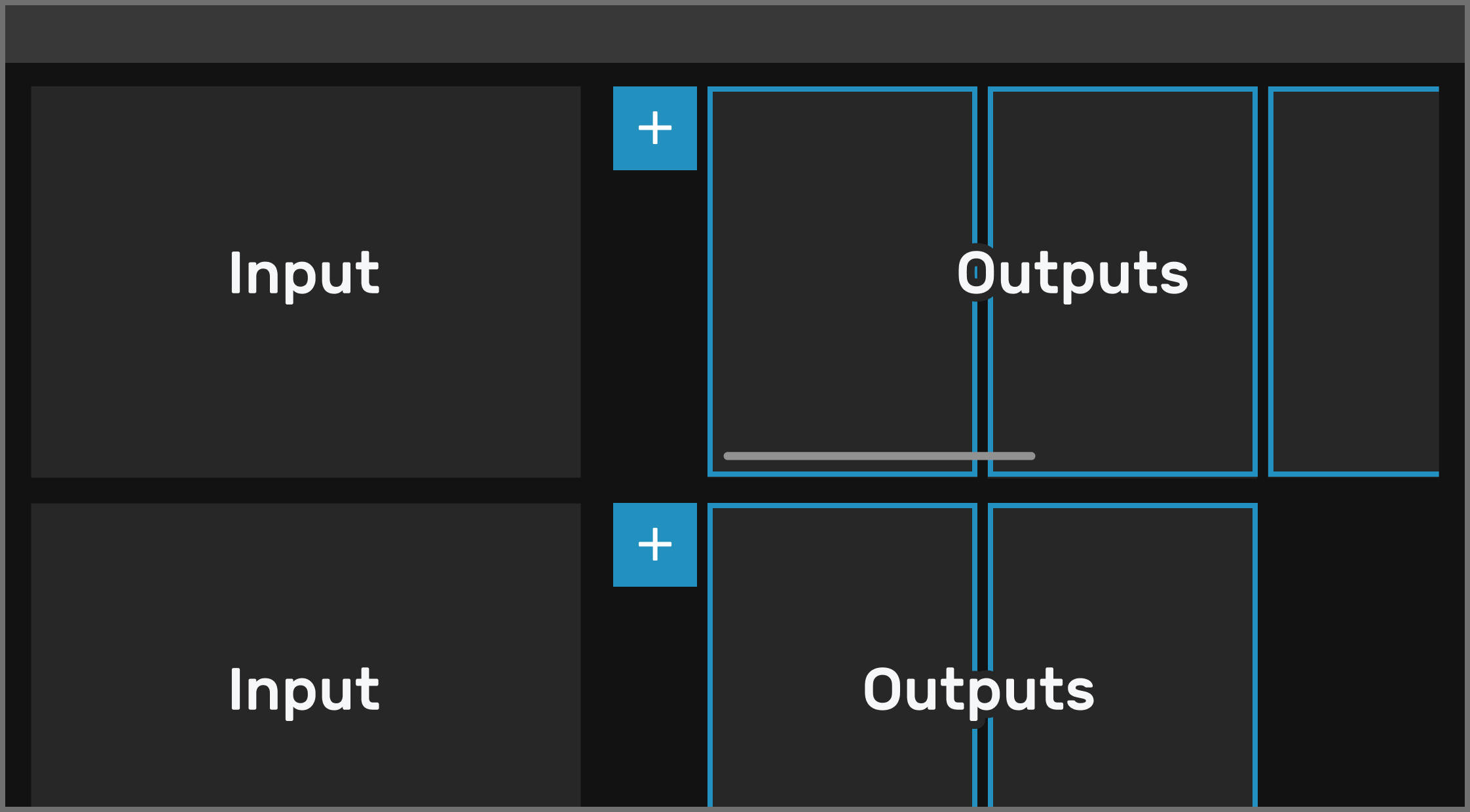
Multi-Streaming
We don’t set limits. Your hardware does.
Multiple flows and inputs
- Multi-Streamer is based on flows, where each has one input
- an input contains data from a local device/file or a received network stream
- the total number of flows is not limited per Multi-Streamer
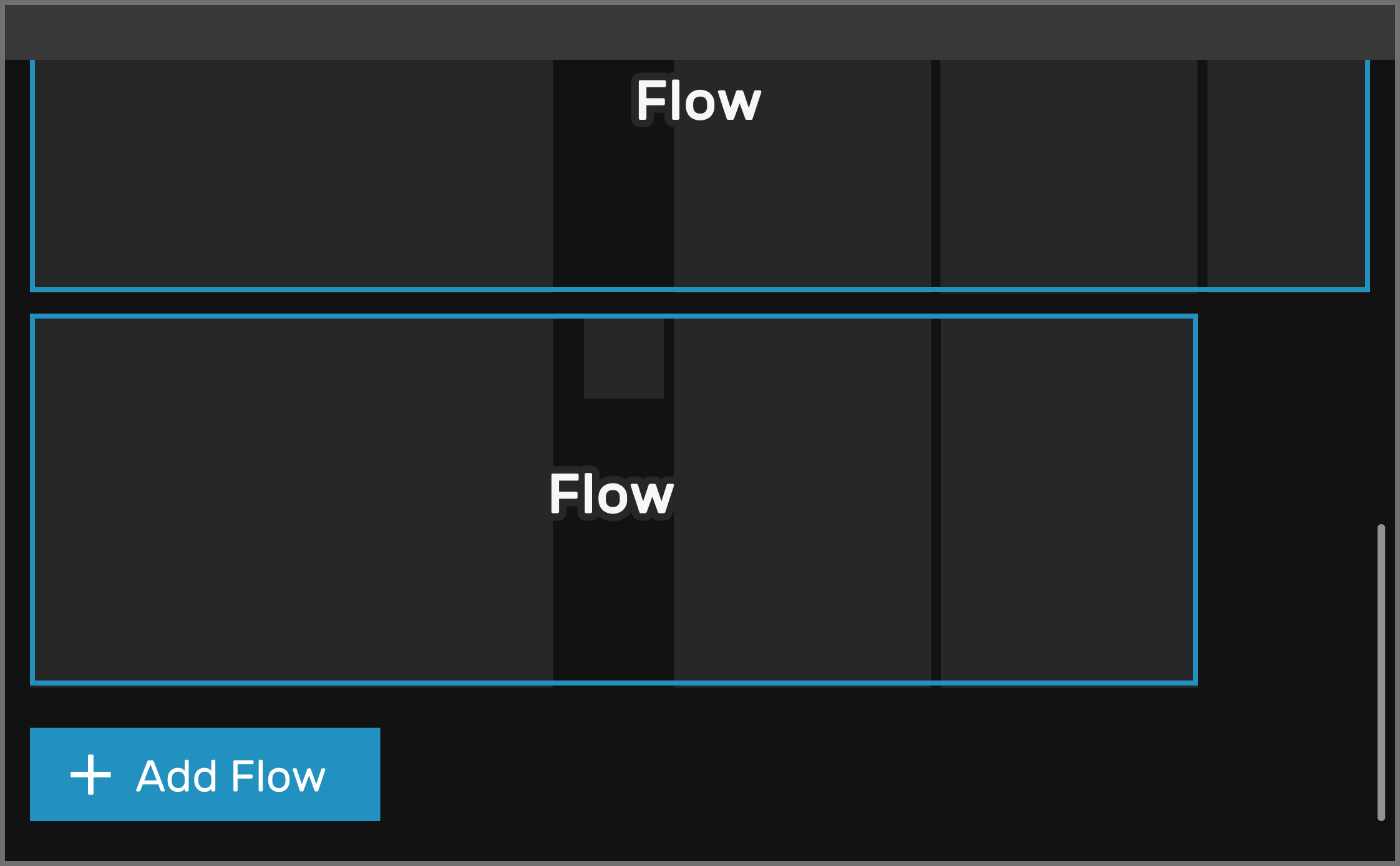
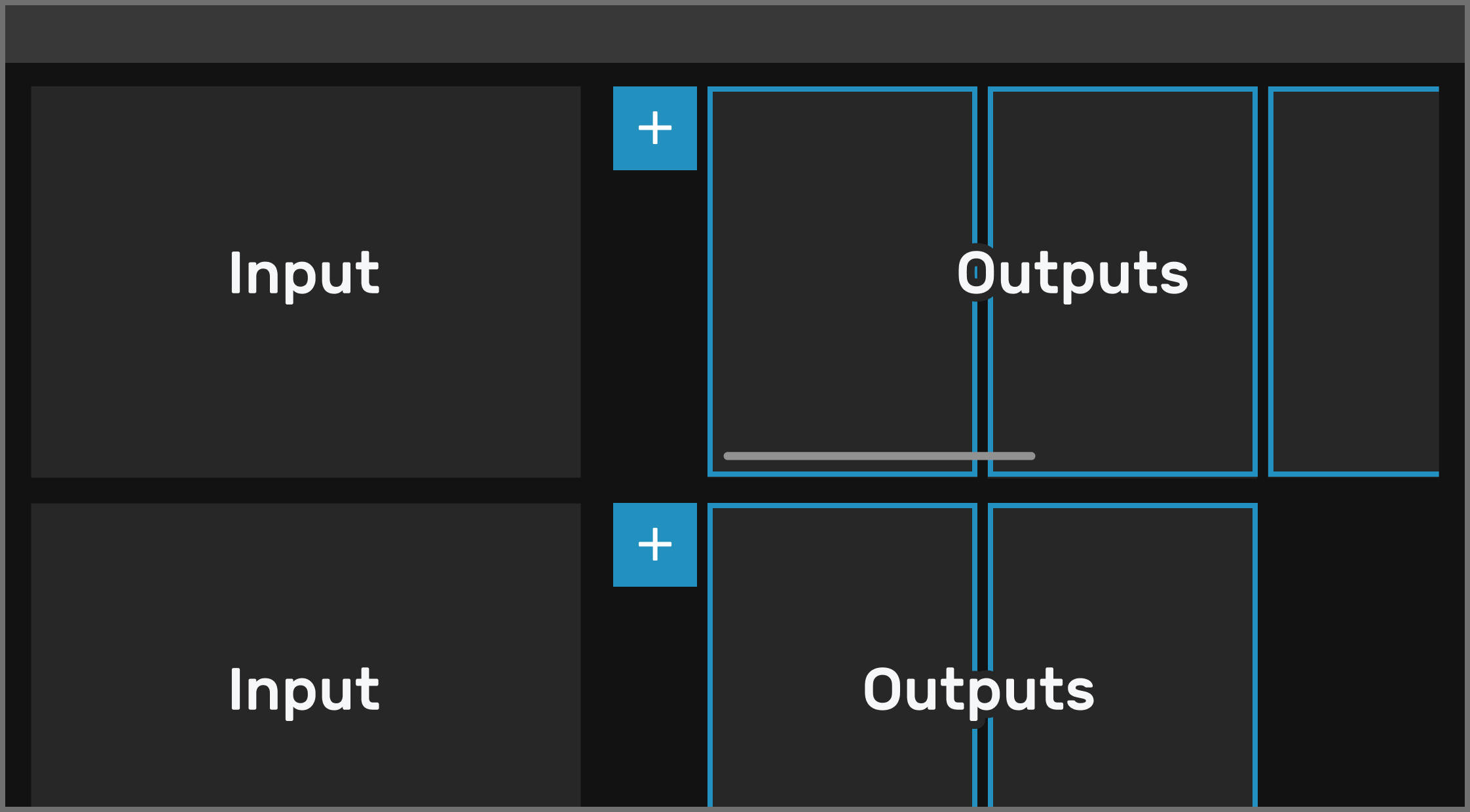
Multiple outputs
- a flow in Multi-Streamer can have one or more independent output(s)
- each output contains data for a local device/file or an outgoing network broadcast/stream
- individual muxer and/or encoder settings can be configured
Input streams and monitoring
Support for a wide range of input types
Input streams and monitoring
Support for a wide range of input types
Real-time monitoring of input data
Real-time monitoring of input data


Audiovisual playback
- track each video stream via real-time rendering
- track each audio stream via real-time sound output and/or visual bar graphs
Audiovisual playback
- track each video stream via real-time rendering
- track each audio stream via real-time sound output and/or visual bar graphs
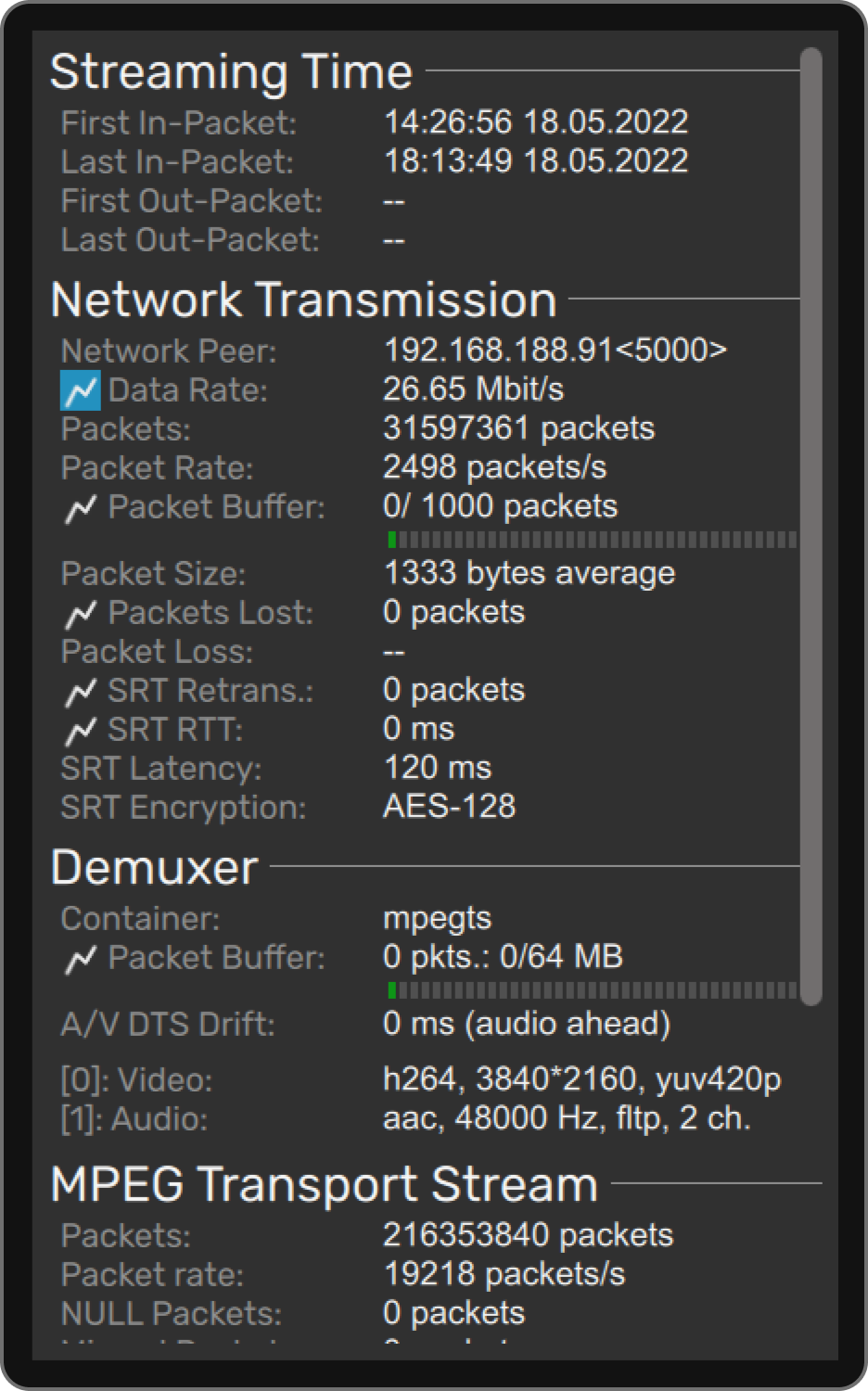
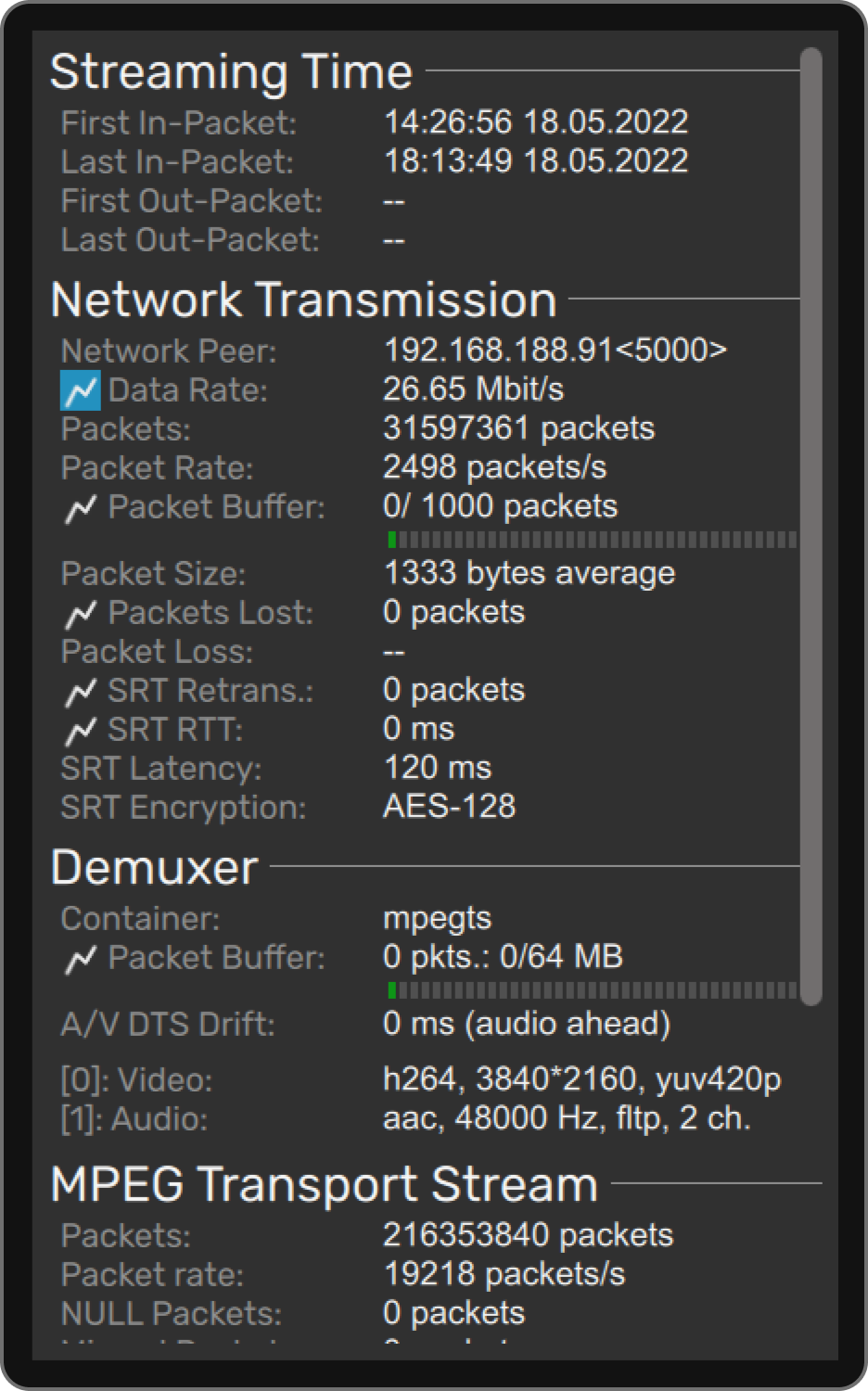
Observe network transmission
- packet attributes (data rate, packet rate, packet counter/loss/size)
- time behavior (time of first/last received packet, round-trip time)
- buffering (used buffer slots, buffer size, lost buffers)
Observe demuxing
- container attributes
- time behavior (decoding time difference between video and audio stream)
- packet buffering (used buffer slots, buffer size, lost buffers)
- detected sub streams
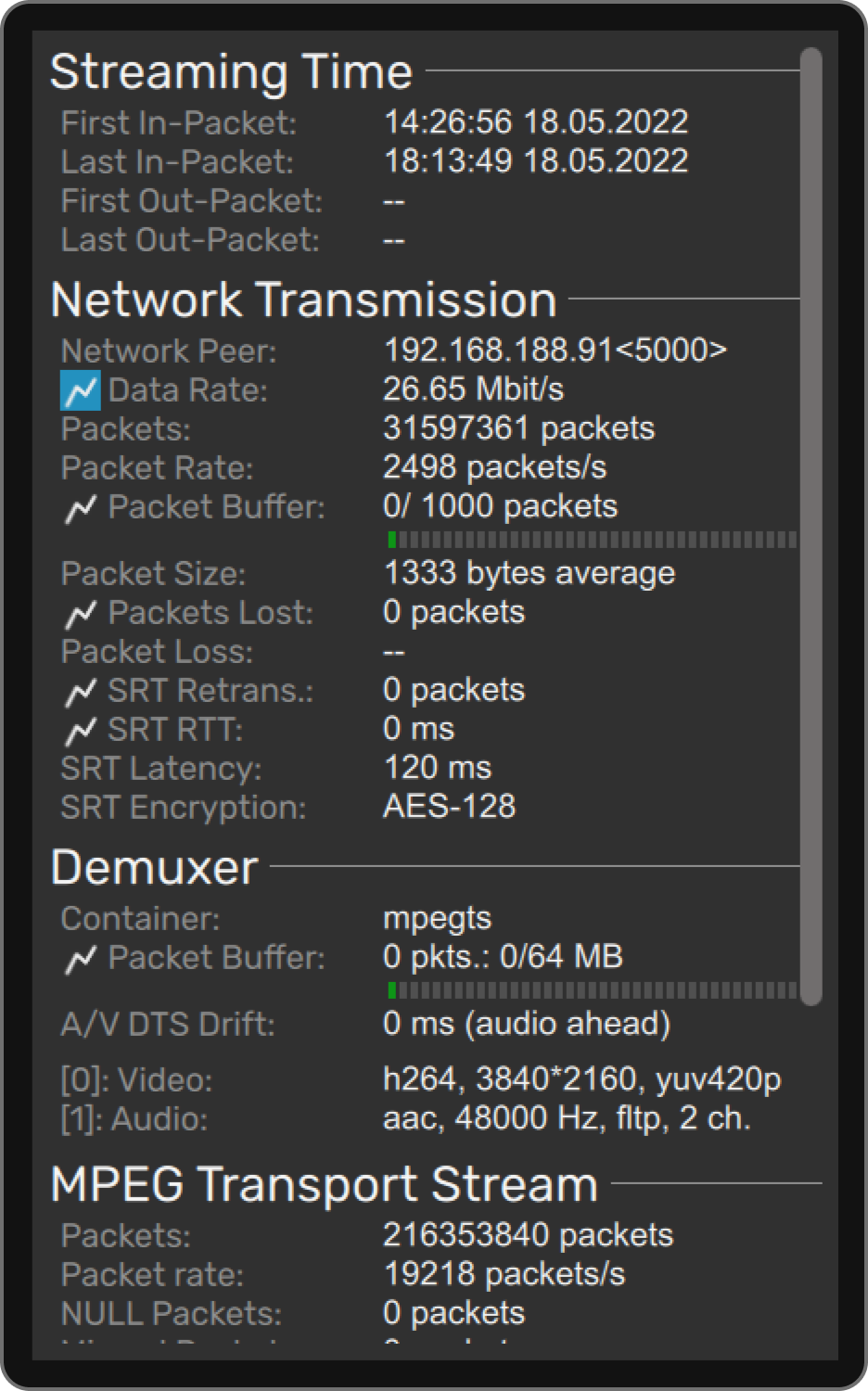
Observe network transmission
- packet attributes (data rate, packet rate, packet counter/loss/size)
- time behavior (time of first/last received packet, round-trip time)
- buffering (used buffer slots, buffer size, lost buffers)
and demuxing
- container attributes
- time behavior (decoding time difference between video and audio stream)
- packet buffering (used buffer slots, buffer size, lost buffers)
- detected sub streams
Observe video/audio decoding
- frame counters/rates
- time behavior (presentation time difference between video and audio stream)
- used codecs, bit rates and data formats
- color management tags
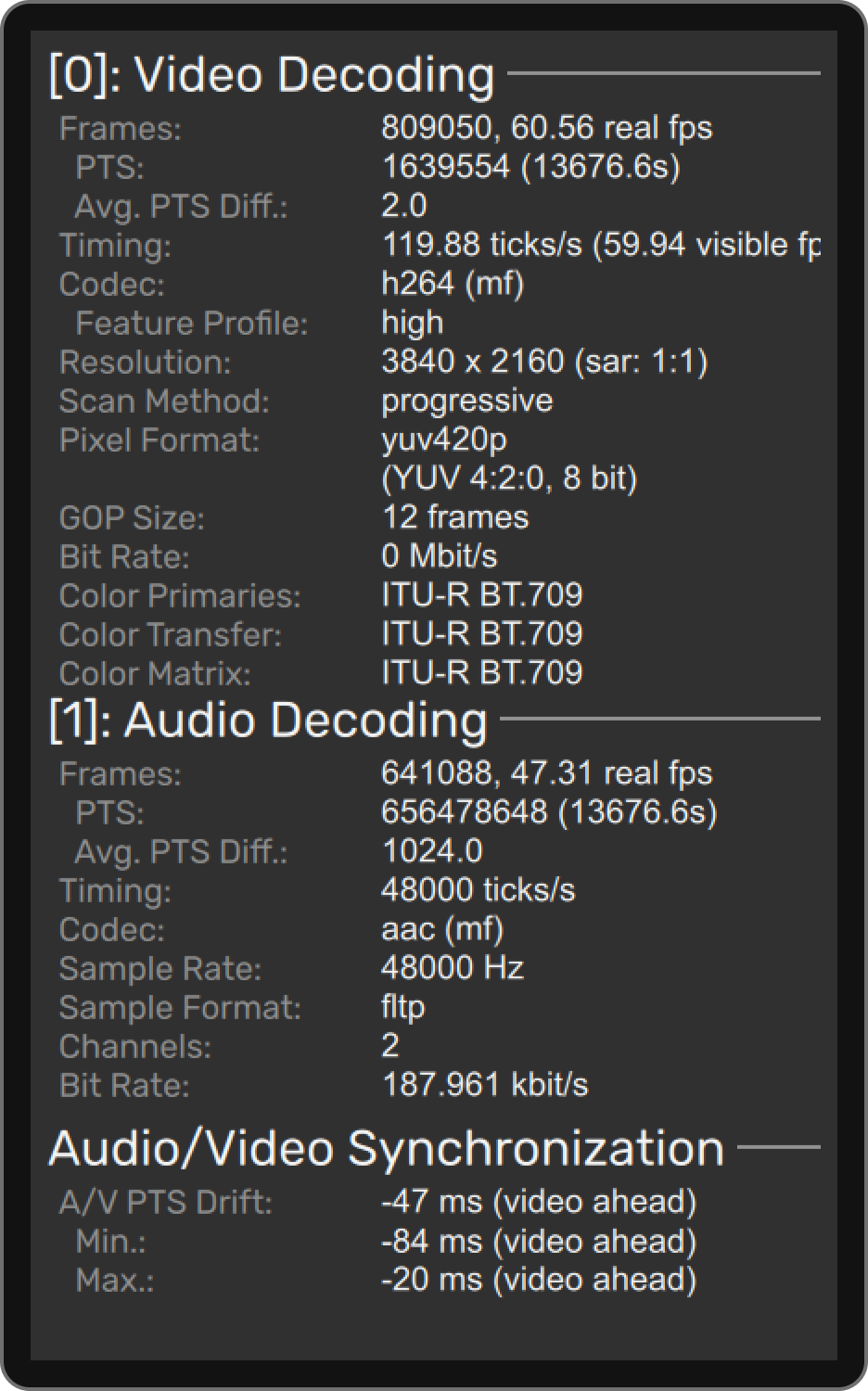
Observe video / audio decoding
- frame counters/rates
- time behavior (presentation time difference between video and audio stream)
- used codecs, bit rates and data formats
- color management tags
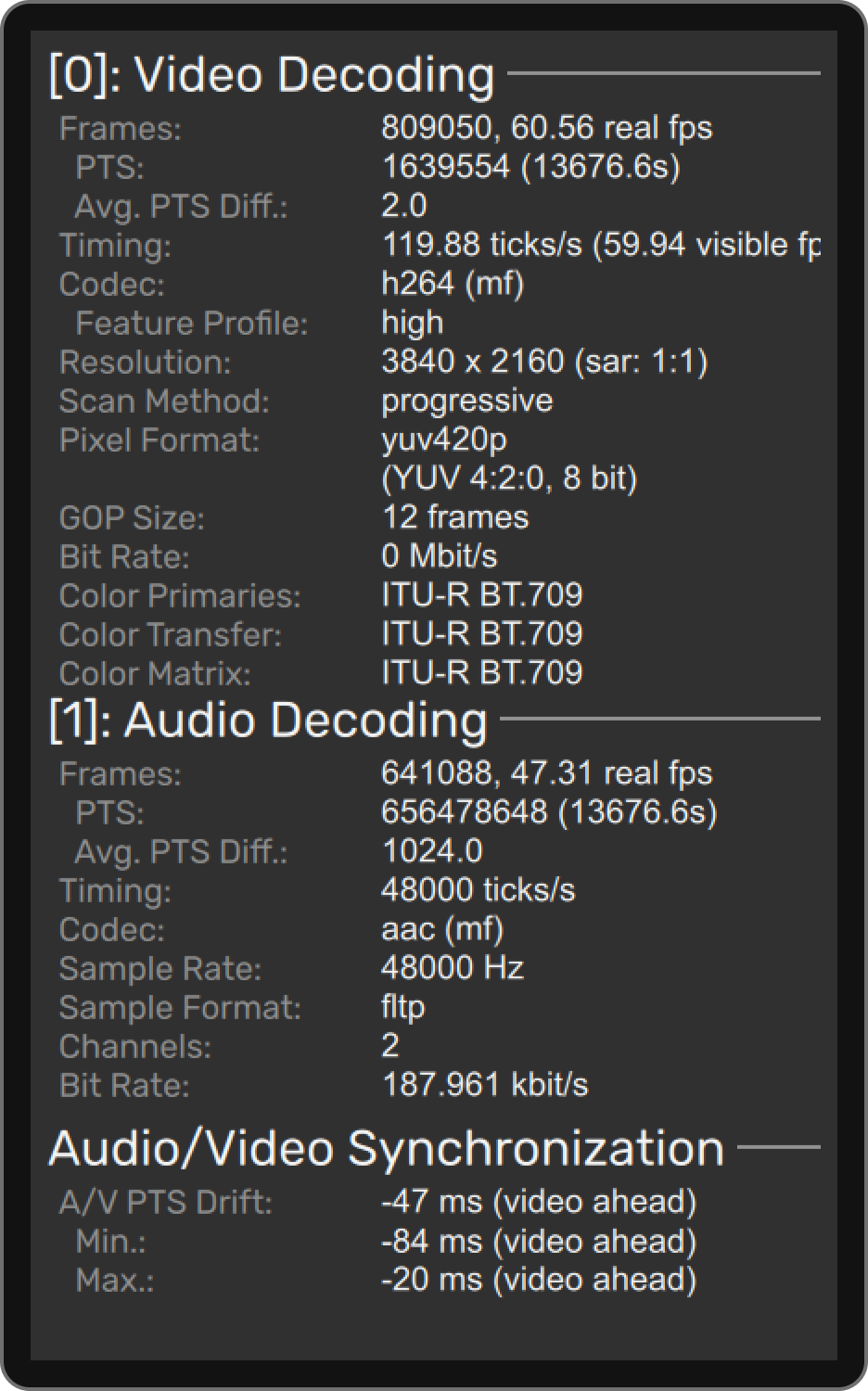
Real-time value tracking
- selected values can be monitored via individual curves
- each curve widget shows the behavior over a selected time period
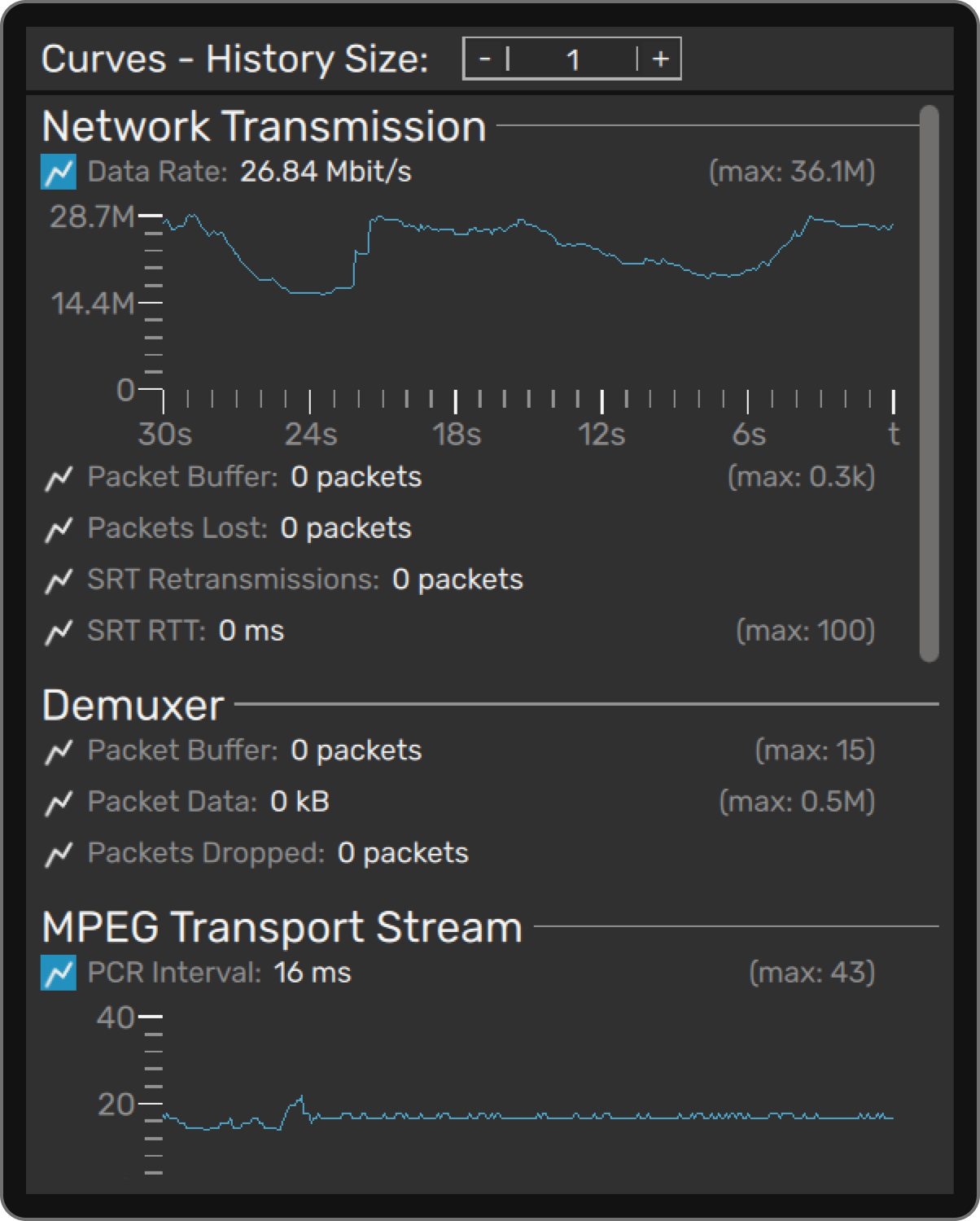
Real-time value tracking
- selected values can be monitored via individual curves
- each curve widget shows the behavior over a selected time period
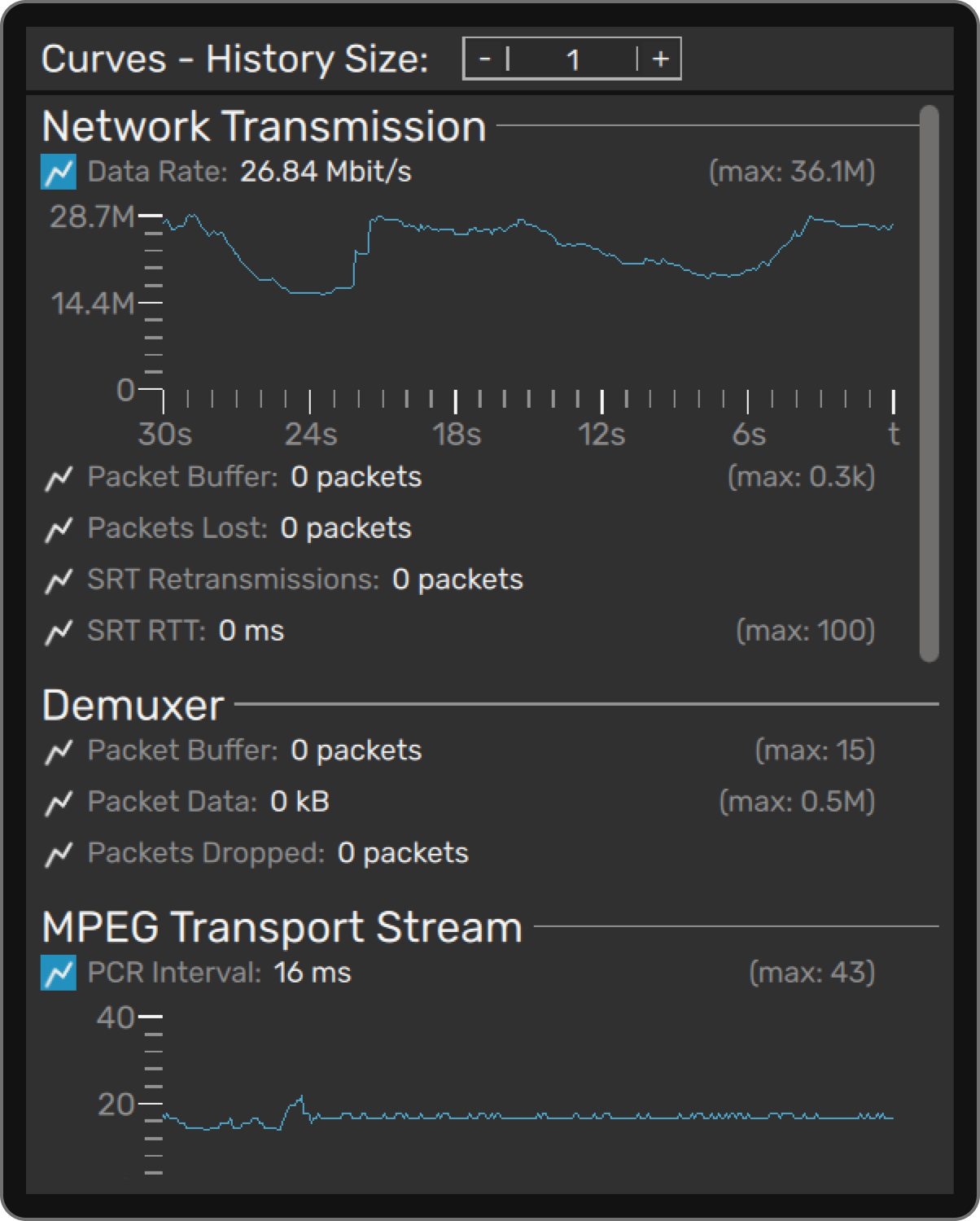
Output streams and monitoring
Variety of output types
Output streams and monitoring
Variety of output types
Adapt muxer and encoder settings
Adapt mixer and encoder settings
Muxer settings
- 1:1 copy of the entire input data stream for output
- individual format for muxing/remuxing
- custom service name
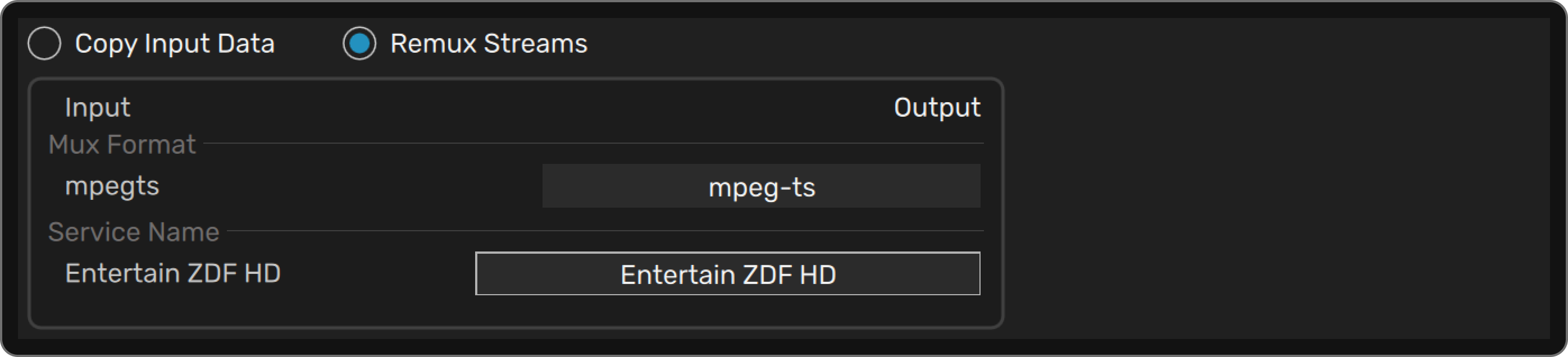
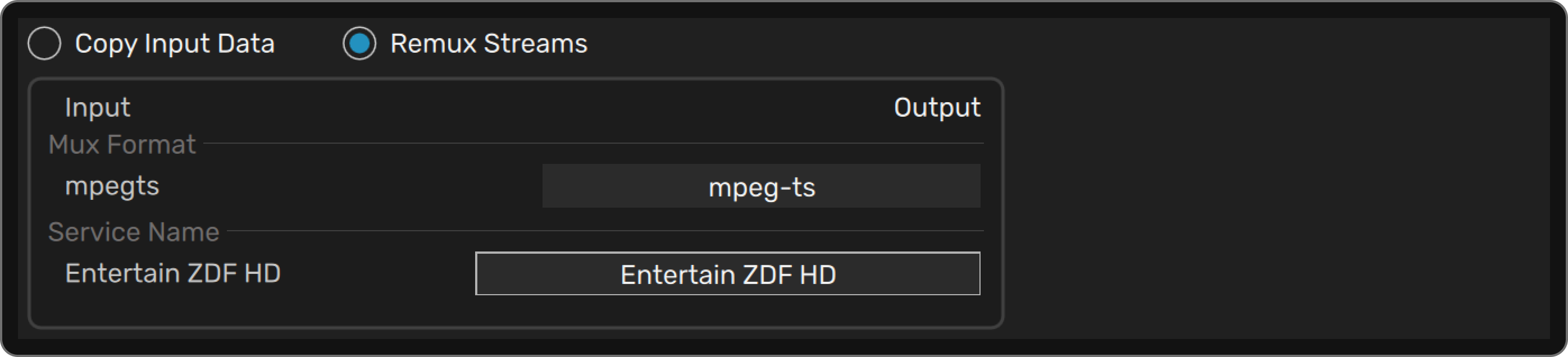
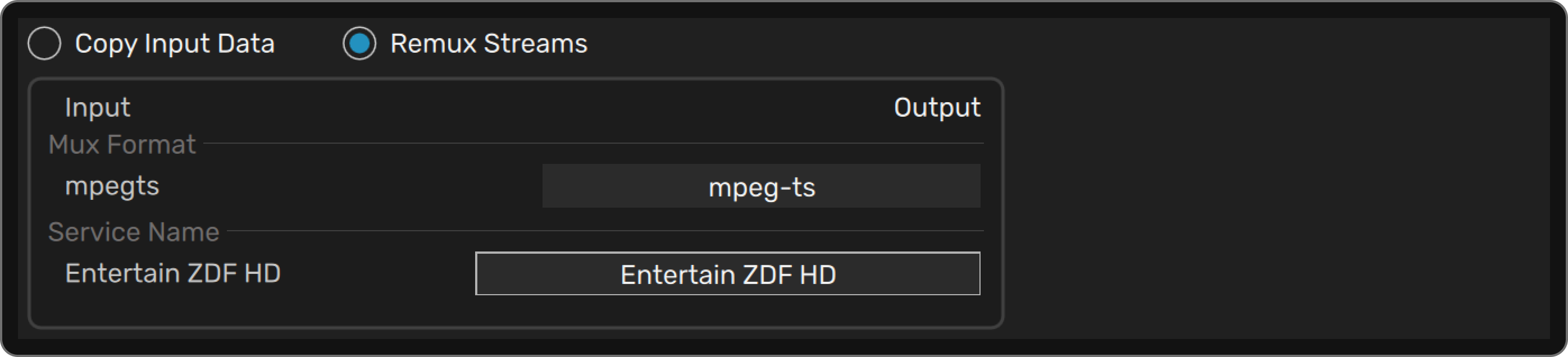
Muxer settings
- 1:1 copy of the entire input data stream for output
- individual format for muxing/remuxing
- custom service name
Muxer settings
- 1:1 copy of the entire input data stream for output
- individual format for muxing/remuxing
- custom service name
Encoding settings
- 1:1 copy of the individual sub stream for output
- configuration of an individual codec and quality settings for encoding/reencoding
- activation of hardware accelerated video encoding on local GPU(s) to improve frame throughput
Encoder settings
- 1:1 copy of the individual sub stream for output
- configuration of an individual codec and quality settings for encoding/reencoding
- activation of hardware accelerated video encoding on local GPU(s) to improve frame throughput
Encoding settings
- 1:1 copy of the individual sub stream for output
- configuration of an individual codec and quality settings for encoding/reencoding
- activation of hardware accelerated video encoding on local GPU(s) to improve frame throughput
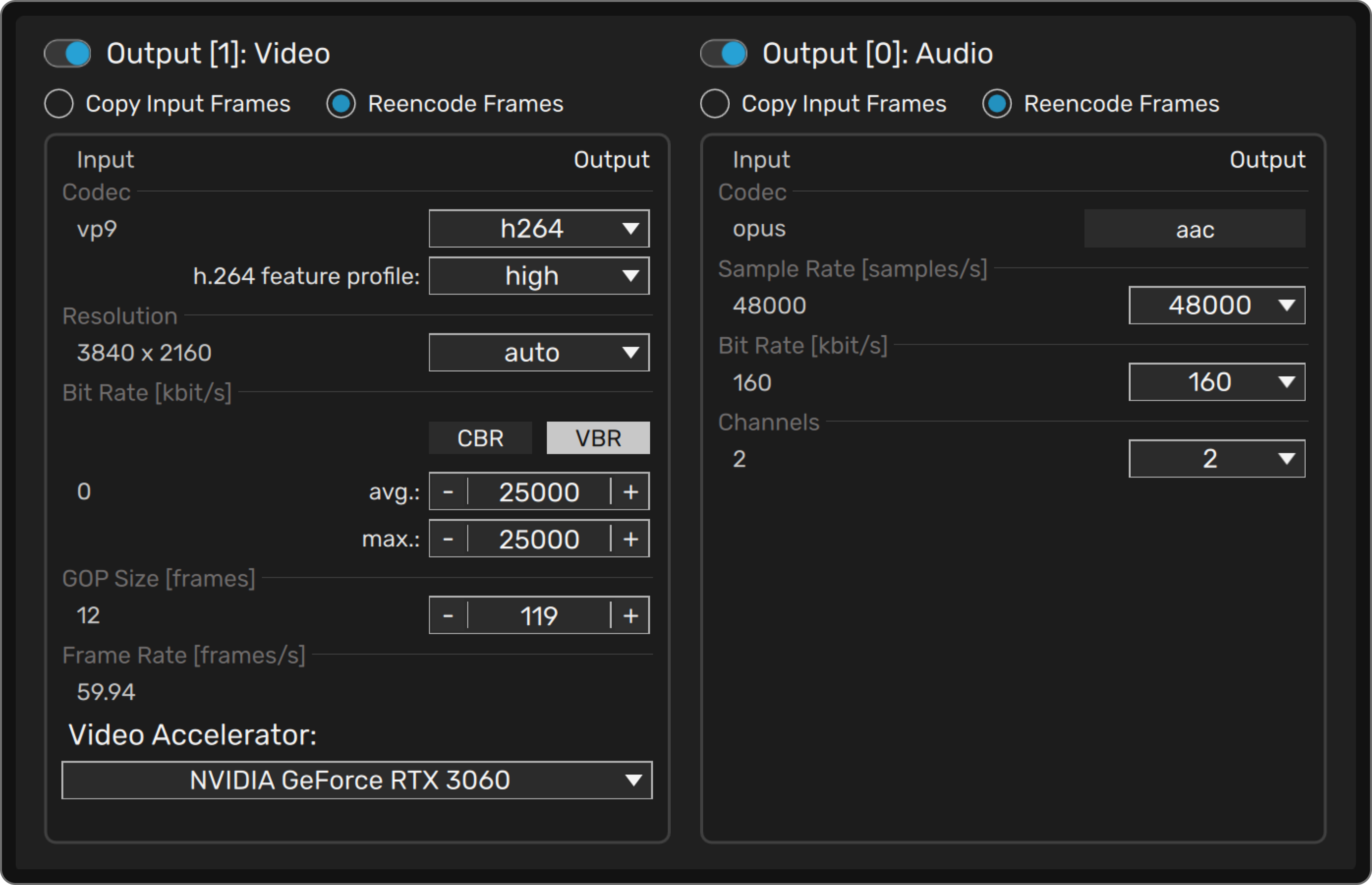
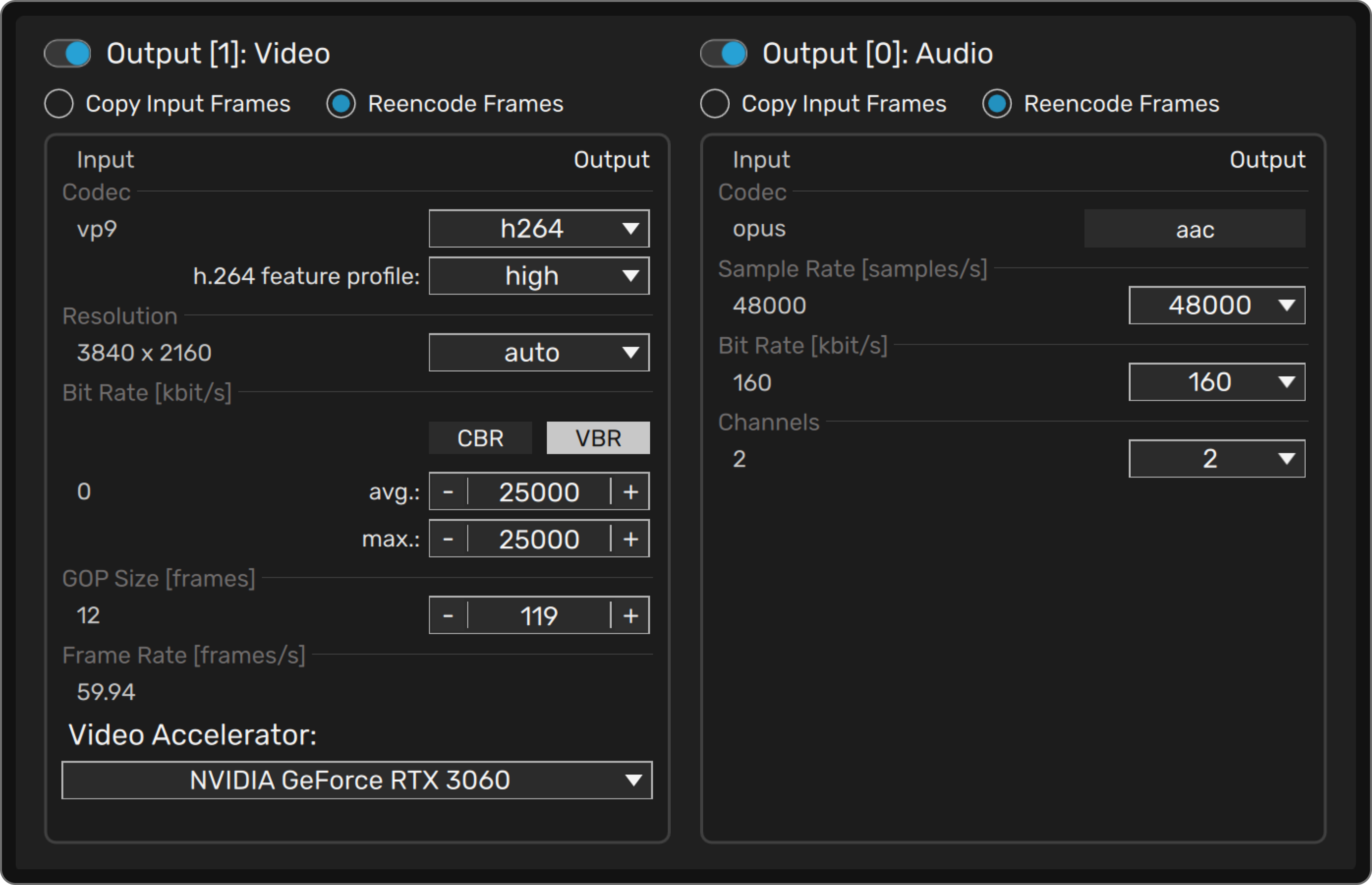
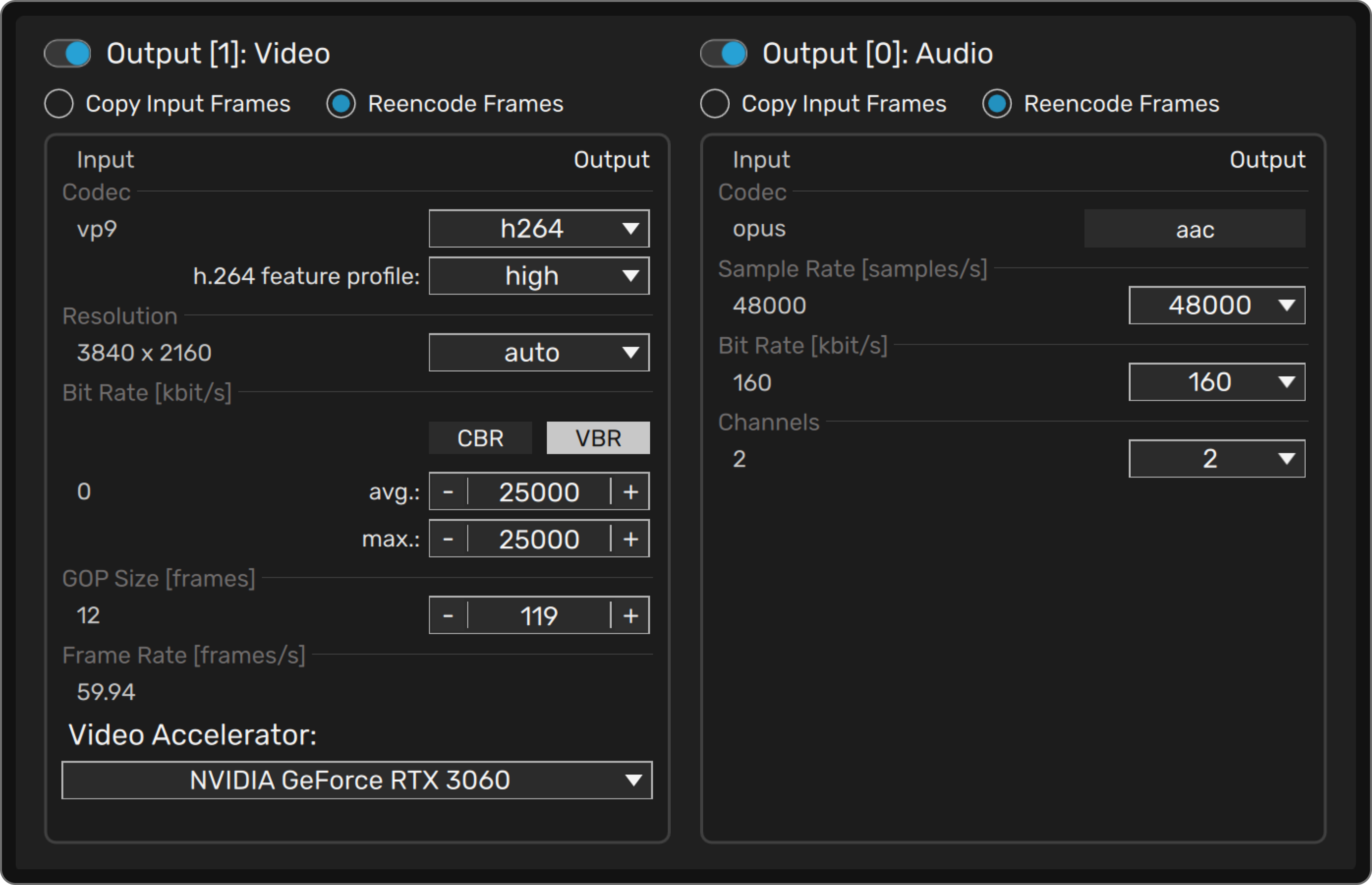
Real-time monitoring of output data
Real-time monitoring of output data
Observe video / audio encoding
- frame counters and frame rates
- time behavior (presentation times)
- used codecs, bit rates and data formats
- color management tags
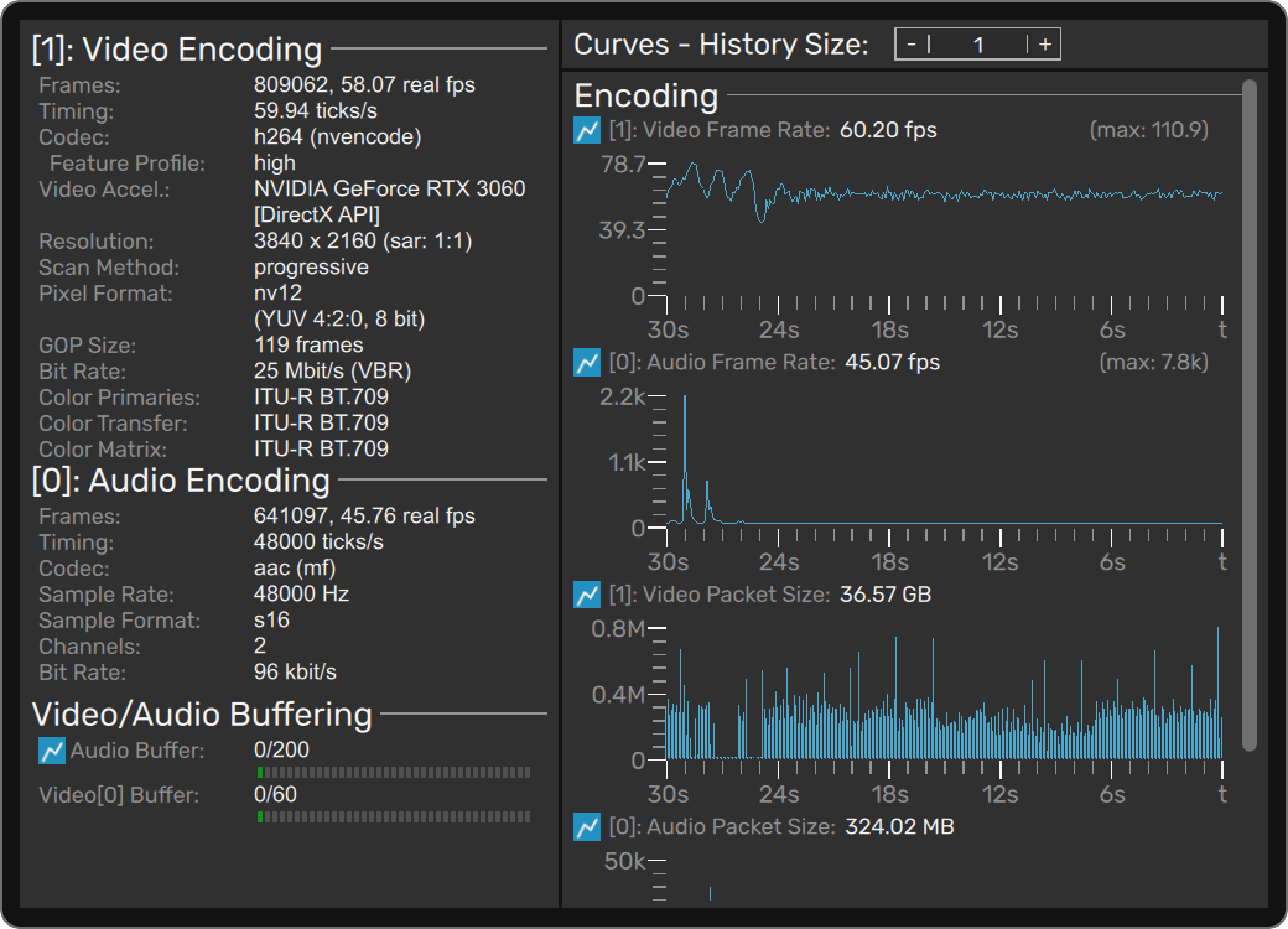
Observe video / audio encoding
- frame counters and frame rates
- time behavior (presentation times)
- used codecs, bit rates and data formats
- color management tags
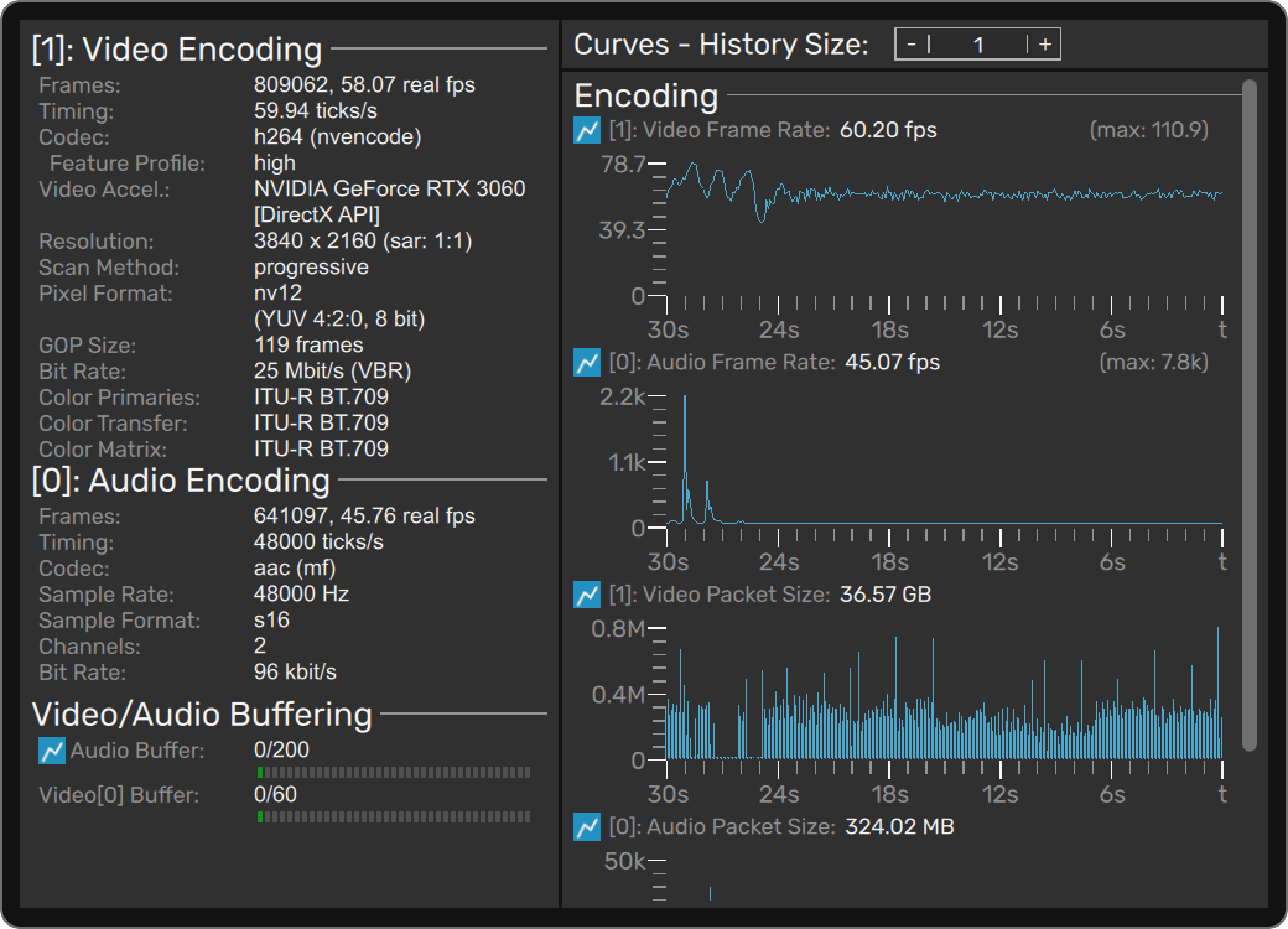
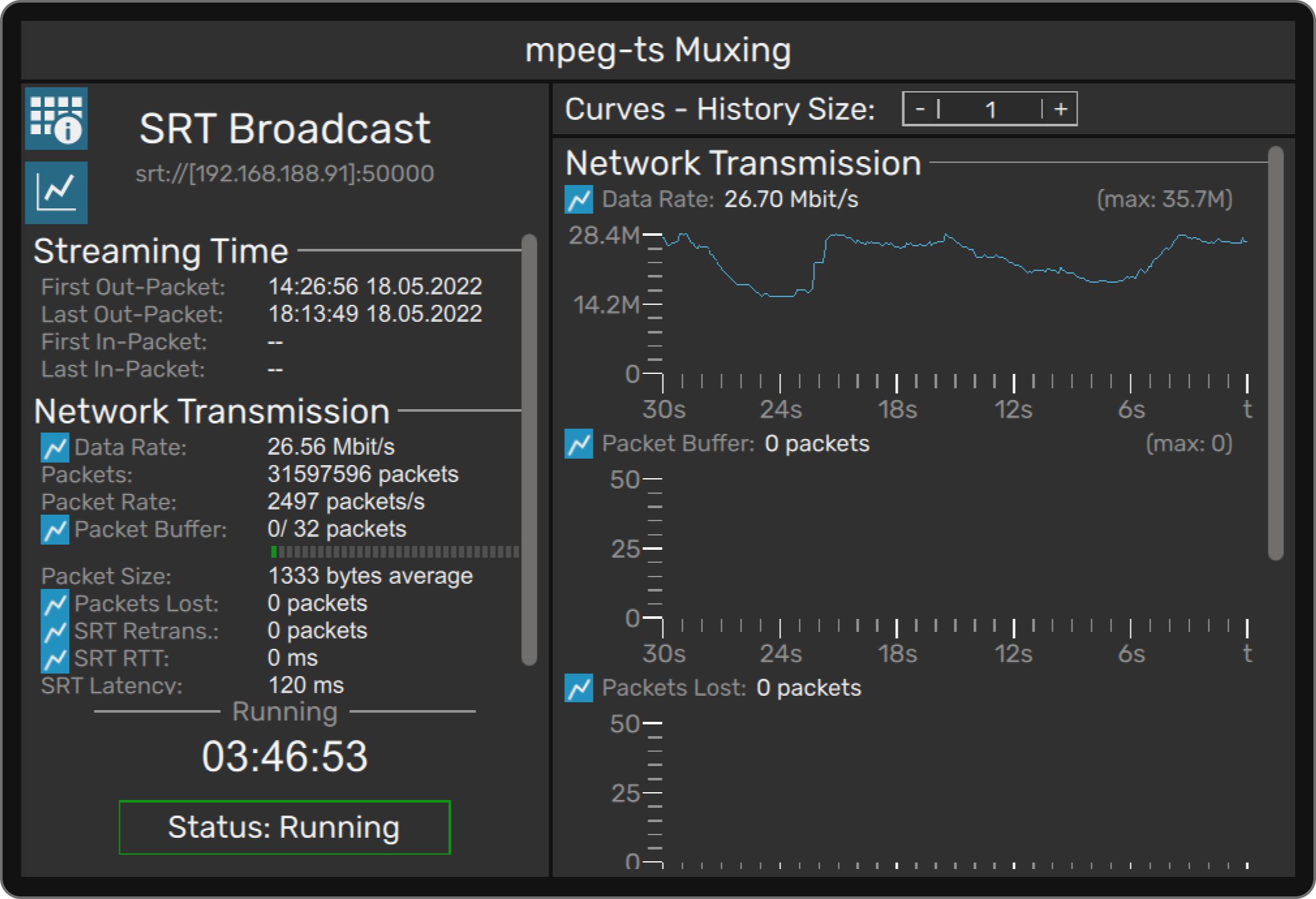
Observe transmission behavior
- packet attributes
(data rate, packet rate, packet counter/loss/size) - time behavior
(time of first/last received packet, round-trip time) - buffering
(used buffer slots, buffer size, lost buffers)
Observe transmission behavior
- packet attributes
(data rate, packet rate, packet counter/loss/size) - time behavior
(time of first/last received packet, round-trip time) - buffering
(used buffer slots, buffer size, lost buffers)
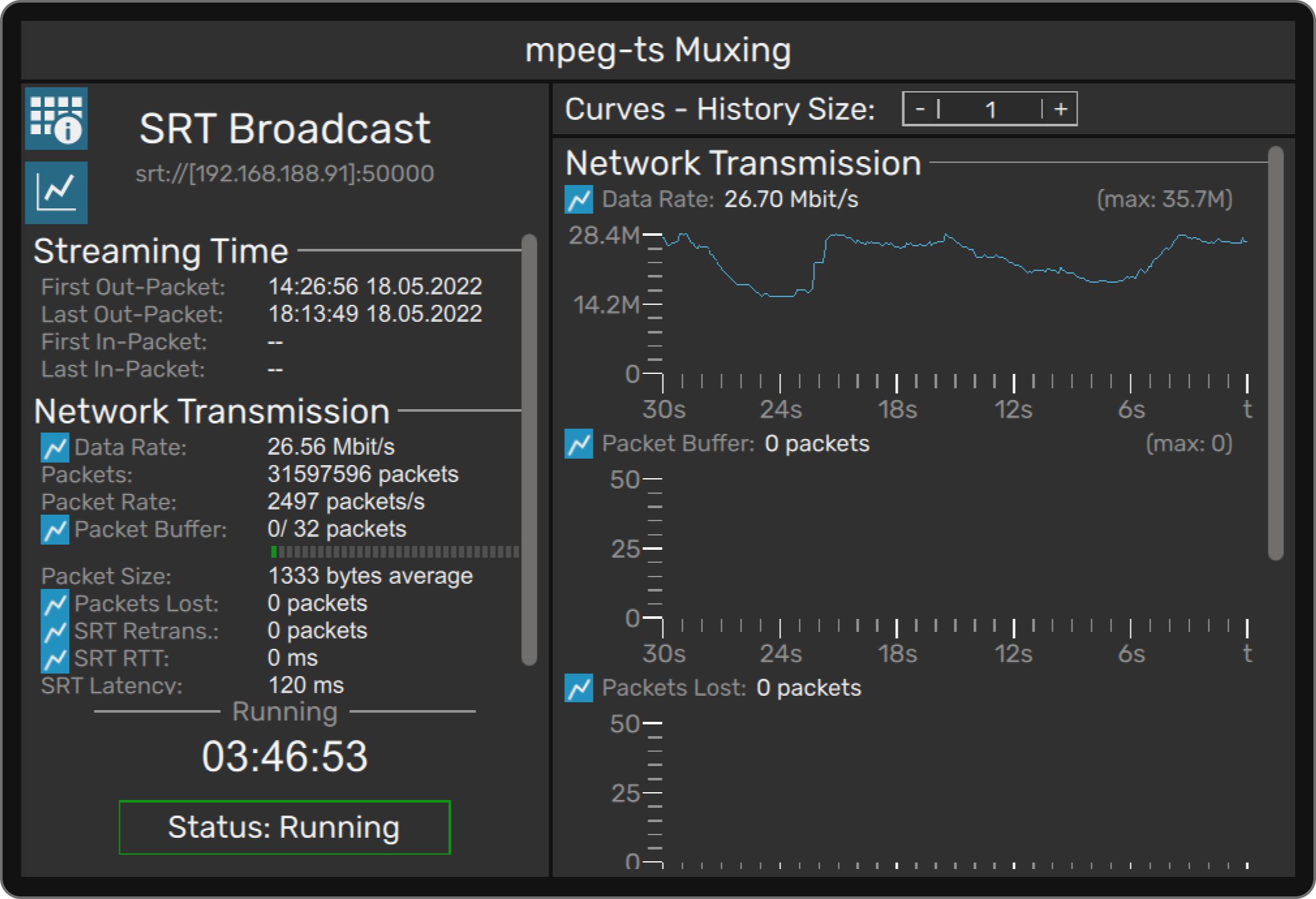
And there is much more
And yes. There’s more.
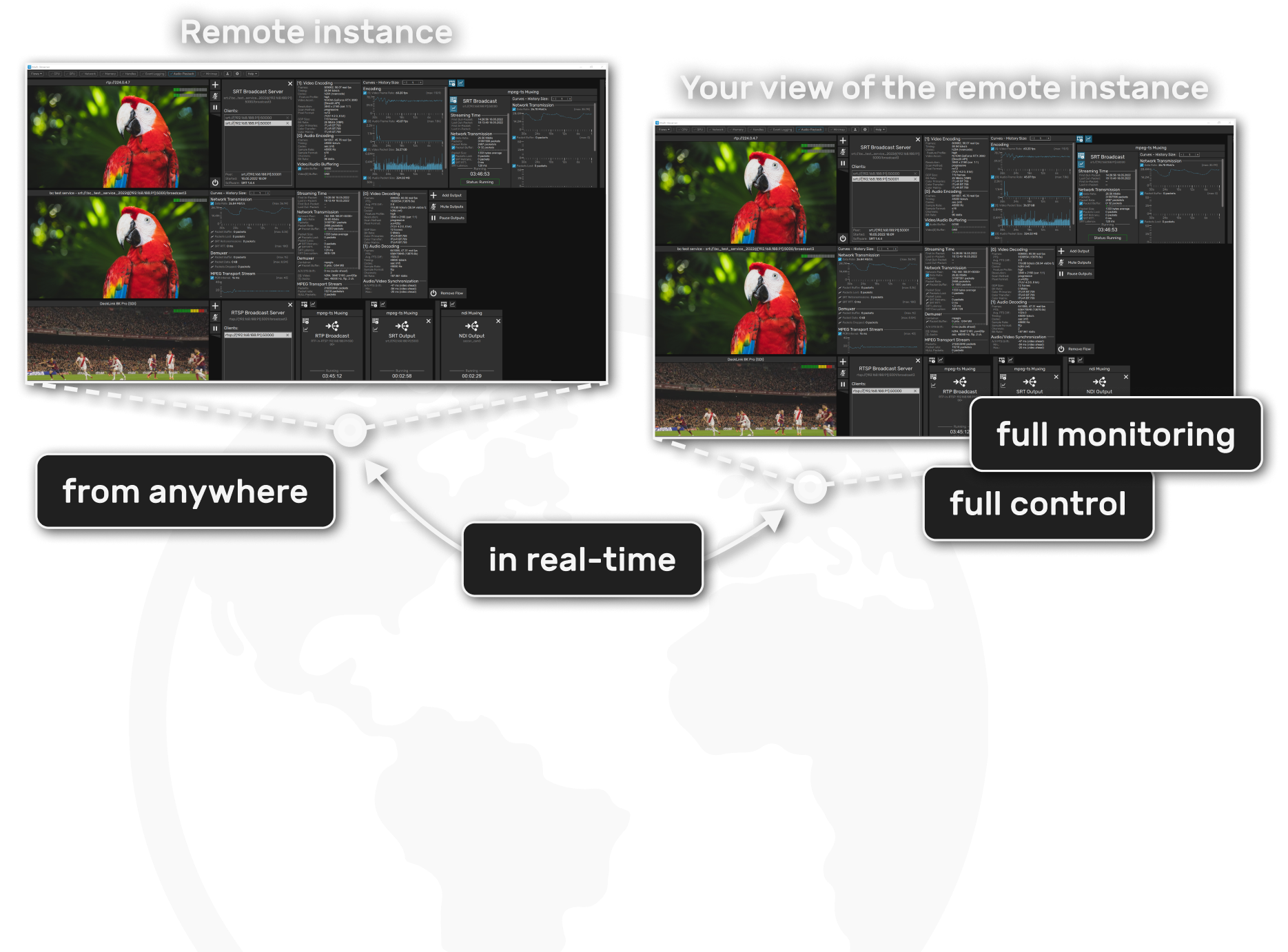
How it works
- connect via any PC to a remote Multi-Streamer instance
- control and monitor remote inputs and outputs smoothly from any distance
- operate remotely via the Multi-Streamer GUI like working on a local instance
- observe each input stream via remote audiovisual playback at full quality level
Our international clients & partners







See how Multi-Streamer can help you.
Watch our short video to discover the key benefits and features.
Use our powerful Multi-Streamer now
Download version 1.7.0 (released: 28.07.2025).
How to get a test-license.
See the most recent changes in the changelog.
Use our powerful Multi-Streamer now
Download version 1.7.0 (released: 28.07.2025).
Windows 10 or higher
Linux kernel 5.4 or higher
macOS 13.0 or higher
How to get a test-license.
See the most recent changes in the changelog.
Contact us or stay informed
Contact us or stay informed
Get in touch with us
Contact us for a commercial license, feature requests or other feedback. We’d love to hear from you.
Newsletter subscription
Stay informed by email about news from Multi-Streamer.

Made in Germany

Made in Germany