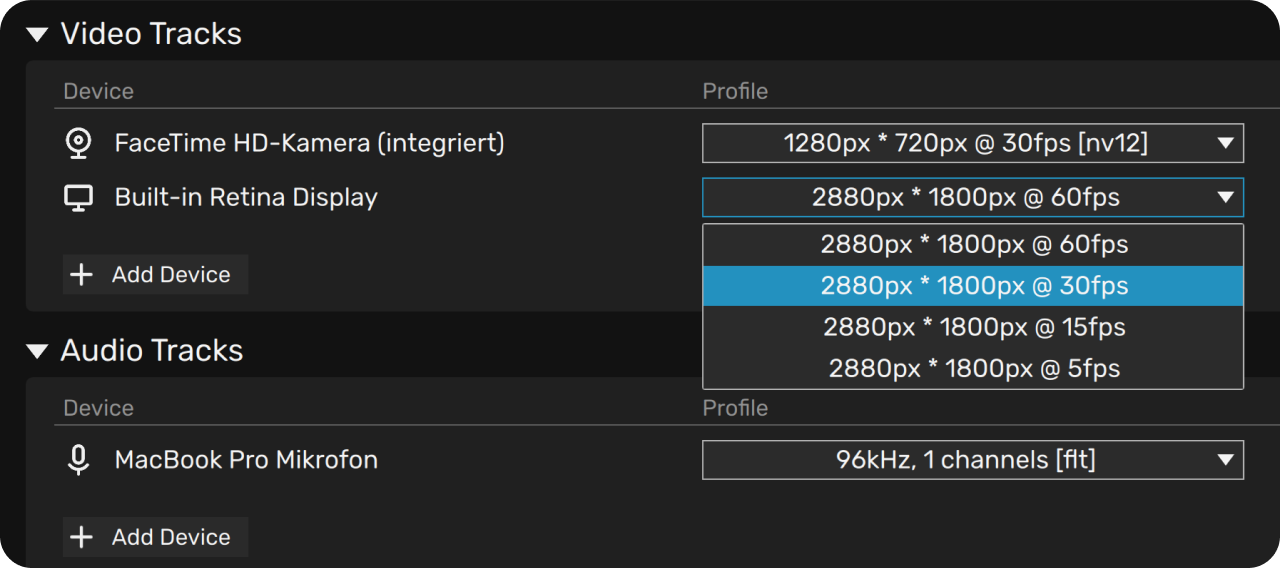1.6.2:
Improvements:
- extended remote control protocol to allow to observe relevant statistics in case of SRT bonding based transmissions
- improved heuristics to detect correct video/audio decoding parameters for received RTMP streams
- updated used Blackmagic SDK
Bug-fixes:
- fixed handling of SRT/RTMP/RTSP stream losses and reconnects
- fixed rare crashes when a SRT/RTMP/RTSP stream gets removed
- fixed signaling problems in case a RTMP sender is started before the corresponding receiver is started
- fixed high payload buffering in case of outgoing RTMP streams which are not connected yet
- fixed handling for cases where a RTSP client tries to receive from a RTMP server and vice versa
1.6.1:
Bug-fixes:
- fixed possible crash situation when starting or stopping a SRT receiver which acts as caller
- fixed MP3 and AAC encoding on Linux and macOS systems
- fixed AAC support for RTMP senders on Linux and macOS systems
- fixed possible crash situation when multiple SRT or RTMP senders firing packets to the same local port
- fixed displayed url for a remote client from a SRT, RTMP or RTSP broadcast server instance
- fixed RTMP receiver initialization to correctly support RTMP reconnects
- fixed RTMP receiving with special RTMP stream and/or application identifiers
- fixed video/audio codec detection for RTMP senders which do not signal complete meta data descriptions
- fixed support for extended timestamps in RTMP senders
- fixed support for receiving MP3, MP4 or Matroska files from a http server
- fixed closing of HTTP based stream receivers which did not successfully connect
- fixed fallback for MP2 audio encoding with 5.1 sound and similar
- fixed MP3 bitstream detection for some special cases
1.6.0:
New features:
- added support for SRT bonding based stream sending and receiving (including broadcast and backup mode)
- new FlashVideo packetizer and muxer to improve general support for RTMP sending
- added support for sending RTMP streams with AV1 video codec (e.g., as Youtube ingest stream)
- allow to capture the application windows on Windows 10/11
- the main and playback window can be streamed to other view-only clients to monitor everything via standard stream/video players
- added support for m3u/pls based playlist files as input stream
- added new http receiver/demuxer for web hosted MPEG-TS streams (e.g., used for IPTV)
- added new low-level sound playback system for Windows 10/11 based systems
- added new centralized notification popup and widget where one or more popup messages are displayed at once
Improvements:
- several improvements for screen capturing on Windows 10/11 (e.g., new frame rate limiter)
- improved display of SRT statistics for all types of supported transmission modes
- improved frame rate detection for H.264 and HEVC for received RTMP streams
- improved handling of situations with massive system overload
- improved playback system for several kinds of inputs
- improved device (re-)selection for sound playback on all platforms
- improved performance when using SDI playback/capture cards
- improved error reporting in the UI when TCP or SRT connect attempts fail
- improved bitstream parsers for Dolby-E, SMPTE 302m/ST 337 and MP2/3 encoded audio sub streams to avoid false-positive detection
- displaying also the operating system with version number for every auto. detected remote control instance
- updated used Blackmagic SDK, libSRT, Qt libraries, NVidia CUDA & Video SDK
- improved debug outputs for SDI based inputs and outputs
- improved/fixed compatibility with AJA devices with limited available frame queues (e.g., KONA LHi cards)
- improved compatibility with several SRT receiving devices (e.g., Blackmagic Web Presenter & Atem Mini)
- several improvements/fixes for support of Bluefish444 playback cards
- several improvements/extensions for remote control support
- the user can now be asked again before an output gets actually closed
- several minor UX and UI layout improvements (e.g., flows can now be reordered)
Bug-fixes:
- several bug-fixes for YUV444 based H.264/HEVC encoding via NVEncode
- fixed support for sound playback on devices configured for 32-bit output on Windows 10/11
- fixed audio level display for all kinds of inputs
- fixed rare crashes when sending RTMP streams
- fixed rare crashes when a remote RTMP client disconnects the connection
- fixed crash situation in HEVC bitstream parser (especially when it auto. detects a video sub stream in an input stream)
- fixed mem. leak which occured only when using a trial or test license
- fixed backward compatibility with macOS 13 and 14
1.5.0:
New features:
- added support for SDI capturing and playback via Bluefish444 professional cards
- added a new FlashVideo parser and demuxer to improve general support for RTMP receiving
- added VP8/VP9 bitstream parsers to identify VP8/VP9 encoded video stream parameters
- added support for HEVC, AV1, VP8 and VP9 video decoding for received RTMP streams
- added support for HEVC video encoding for outgoing RTMP streams
- added display of statistics per muxer sub stream (e.g., the measured outgoing video/audio bit rate)
- added a new system for copying packets of input sub streams directly to output(s) without transcoding
- added a new system for output sub stream synchronization supporting also copied packets of input sub streams
- added support for intermediate containers (e.g., additional RTP encapsulation) for SRT based inputs
Improvements:
- display information about the actual pts/dts values of encoder input frames and output packets
- improved timestamp handling for FLV/RTMP based input streams
- improved video frame rate detection for H.264 and HEVC video in MPEG-TS and FLV (RTMP) based inputs
- improved MPEG-TS parser to detect JPEG XS, JPEG2000 and SMPTE 2038 data
- improved MPEG2 and VVC bitstream parsers to avoid false-positive detection
- display also copied sub streams besides all encoded sub streams for outputs
- display also the measured GOP size for video input streams
- fixed/improved display of statistics/curves for video/audio frame buffering
- improved file seeking in the core and the behavior of the associated controls in the GUI
- improved playback pre-buffering during file seeking
- improved input format detection
Bug-fixes:
- fixed tracking and display of DTS values and their averages for MPEG-TS based inputs
- fixes endless-like payload buffering during input detection (e.g., RTP multicast inputs)
- fixed endless parsing in rare cases for H.264 or HEVC video streams
- fixed alpha blending support for overlay graphics with several pixel formats
- fixed color space conversion for several pixel formats
- fixed display of paused and muted state for outgoing streams across list and grid display layout
- do not allow copying an input audio stream for RTMP output if its sample rate is too high
- fixed UI state handling in case of auto-recovery from write errors in DeckLink outputs
- fixed minor memory leak when using different pixel shaders under Windows
- fixed minor memory leak when using AJA Corvid/KONA based SDI inputs
- fixed heuristics for reusing existing encoders and muxers
- fixed possible deadlock during file seeking
- fixed several layouting issues
1.4.0:
New features:
- added macOS support (DMG based packaging)
- added support for "sponsored licenses" (especially for education institutions or social events)
- added support for AJA capture/playback devices when controlling a remote instance or using "save/load flows"
- added support for BlackMagic DeckLink 8k Pro Mini
- added bitstream parsers for SMPTE 337M/338M and Dolby-E to identify Dolby-E encoded audio stream parameters
- added MPEG-4 bitstream parser to identify MPEG-4 encoded video stream parameters
- added support for custom input/output names
Improvements:
- allow to track in real-time the real bit rate for each sub stream of an input (e.g., to compare the real video bit rate with the target bit rate)
- improved display of the current input/output state (connected, listening, paused, critical error,..)
- improved MPEG-TS demuxer to support also PES data with very low pids (which are usually used for SDT, EIT and similar section data)
- allow to reset for each input the general network statistics and the MPEG-TS parsing statistics if available
- allow to store and restore also the currently active statistics widgets per input/output
- allow to play sound output also in 5.1/7.1 format and with higher sample rates as well as bigger bit depths
- allow to start outputs in "paused" state (also possible via "load flows")
- show also the actually used video frame rate for each DeckLink/Corvid/KONA based output
- faster playback stabilization for streams with video coming ahead of audio or with a huge video/audio pts difference (2 seconds or more)
- several improvements to the remote control protocol (please, update all involved instances to 1.4.0 to use remote control)
- extended the attribute list which is stored/restored by "save/load flows"
- reworked pausing of outputs of all possible types in the core framework
- previously controlled remote instances are not tracked in the background anymore (a clean logout is done now)
- improved heuristics for sample format selection for each audio encoding sub stream for any kind of encoded output
- improved PMT parser for MPEG-TS based inputs
- improved mpeg audio parser for MPEG-TS based input to also support mp2 audio streams with very small frame sizes
- improved frame rate detection for H.264/HEVC/VVC video streams
- improved user feedback in case of log file write errors
- improved statistics for each file output
- improved display of demuxer sub streams
- improved dialog for account settings and license selection
- reworked numbering of sub streams for a MPEG-TS based input
- several other minor UI/UX improvements
Bug-fixes:
- fixed "save/load flows" for DeckLink based output of a MPEG-TS based input with multiple video/audio sub streams
- fixed display of the used video bit rate alg. of a video encoder
- fixed toggle for displaying warnings in the log widget
- fixed handling/storing of the remote control password
- fixed display of several status values when controlling a remote instance
- fixed data inconsistency about connected outputs per input in case of remote control
- fixed handling of texts in EIT data (EPG) for MPEG-TS based inputs
- fixed handling of a new sender in case of a RTMP receiver
- fixed auto. reconnect for RTSP and RTMP stream receivers
- fixed basic RTMP "onFI" message handling for AWS Elemental encoder/muxer based senders
- fixed detection and further processing of enhanced AC-3 encoded audio streams in MPEG-TS based inputs
- fixed setting of the video encoder codec parameters when using "load flows"
- fixed remote control of NDI inputs
- fixed possible application hang when using AJA device output
- fixed crash situations in "load flows"
- fixed crash situations if a remote instance is controlled and is shut down
- fixed rare crash situation when a MPEG-TS program gets removed
- fixed rare crash when removing sound playback if the application already processes its exit
- fixed crash situation if the application gets closed while at least one input is still running
- fixed possible crash situation if a screen gets captured under Windows and the monitor is switched off
- fixed rare crash situation for network outputs
- fixed crash situation when closing the application with a running SRT server which had clients before
- fixed crash situation if a remote RTSP/RTMP server is not available and the application gets immediately shut down in "connecting" mode
1.3.1:
Improvements:
- improved UI performance when using network inputs and outputs
- improved auto. resynch. in the MPEG-TS demuxer to drop less data in case of bitstream errors
- improved sorting of detected devices
Bug-fixes:
- fixed rare crash situation when a SRT broadcast server is used
- fixed NDI sender auto. detection and allow multiple local NDI receivers for the same sender
- fixed screen size detection under Windows if a custom scaling factor is configured
- fixed screen capturing under Windows if a custom scaling factor is configured
- fixed situation with endless waiting when shutting down the application under Windows
- fixed UI for selecting the max. allowed clients for a new broadcast server
- fixed UI for activating a license
- fixed video/audio codec selection
- fixed cleanup after loading a flows setup from disc
1.3.0:
New features:
- added grid view to align all flows in a more compact layout (e.g., to monitor many streams in parallel)
- added option to view all playbacks in a separate window (e.g., to display all playbacks on a big second monitor)
- added option to show individual playbacks in a small view (e.g., to focus more on the input/output statistics)
Improvements:
- several improvements for the internal MPEG-TS demuxer and the detection of different sub streams
- improved playback engine for all supported types of input streams
- general performance improvements
- improved support for multiple application instances
- several minor GUI improvements
Bug-fixes:
- fixed endless input buffering under special circumstances
- fixed video resolution detection for HEVC input video streams
- fixed pause/resume issues for DeckLink outputs
- fixed automatic playback recovery for DeckLink outputs
- fixed rare crash situation when a SRT broadcast server with connected clients gets closed
- fixed rare crash situation when a network input gets closed
- fixed problems when using a NDI sender a second or more times
- fixed application hangs after using a NDI input
- fixed remote monitoring of NDI, HLS and Corvid/KONA outputs
1.2.0:
New features:
- added Linux support (Flatpak based packaging)
- added support for BlackMagic DeckLink IP PCIe cards and ST 2110 transmission
- added remote control for license management
- added support for cpu based HEVC video encoding
- added support for MP2/MP3 based audio encoding
- added support for MPEG4 based video encoding
Improvements:
- improved support for BlackMagic UltraStudio hardware
- improved frame rate detection for HEVC and VVC video streams
- improved support for cpu based H.264 video encoding
- improved support for remote playback when using remote control
- improved sound playback on Windows to avoid hearable playback gaps
- improved handling of temporary system overload situations on laptops with little resources
Bug-fixes:
- fixed rare issues with streaming of AAC encoded audio streams
- fixed rare crash when closing a MPEG-TS based input
- fixed HEVC parameter detection for interlaced video streams
- fixed support for pure cpu based video transcoding
- fixed rare crash in playback engine for file playback
- fixed rare crash when a remotely controlled peer suddenly disappears (e.g., network split)
1.1.1:
Improvements:
- improved support for auto-reconnect in case of "receive from url" and a returning remote SRT/TCP server (listener)
- improved display of the current state of each individual video player
- improved support of YUV 4:4:4 chroma sub sampling for video encoding
Bug-fixes:
- make sure the video aspect ratio stays correct when switching between fullscreen and window mode playback
- fixed support of odd frame rates like 12.5 fps (esp., for IP cameras in night vision mode)
- fixed support of receiving RTSP streams from IP cameras containing H.264 video streams
- fixed video frame rate handling in case of hardware accelerated video decoding
- fixed releasing of previously allocated resources for video/audio device based inputs
1.1.0:
New features:
- added support for software based video decoding of AV1 streams, besides the already existing support for hardware accelerated decoding
- added support for software based video decoding of VVC streams
Improvements:
- improved frame rate detection for H.264, HEV and VVC encoded video streams
Bug-fixes:
- fixed rare crash when removing an input for local video/audio capturing
1.0.3:
New features:
- added AV1 bitstream parser to identify AV1 encoded video stream parameters
- added support for pure UDP based multicast streams as input, addressed by urls like udp://239.0.0.1:1234
Improvements:
- allow to move each video player to a separate modal window or fill a complete monitor
- allow to limit the max. amount of connected clients per SRT/RTMP/RTSP/TCP broadcast server
- show the number of max. allowed clients per broadcast server instance
- improved reaction time when opening the decoding statistics widget of an input
- improved speed significantly when restoring a saved flow setup
- improved detection of AV1 sub video streams in a MPEG-TS based input
- automatically create a crash dump if the application unexpectedly stopped working
- improved display of each output instance
- improved stability of internal H.264/HEVC bitstream parser
- improved detection of several video/audio codecs in the MPEG-TS demuxer (hevc, vc-1, (e)ac-3, opus)
Bug-fixes:
- fixed rare crash situation when adding a DeckLink or Corvid/KONA output
- fixed rare endless GUI blocking when removing an input
- make sure sound playback always starts for all sub audio streams
- fixed rare crashes when removing an input
1.0.2:
New features:
- added AC-4 bitstream parser to identify AC-4 encoded audio stream parameters
- added AVS3 bitstream parser to identify AVS3 encoded video stream parameters
- allow to configure remotely an output without transcoding for a video/audio stream
Improvements:
- improved support of inputs with abnormally high drifts between timing (pts values) of the sub video/audio streams
- improved detection of AV1 sub video streams in a MPEG-TS based input
- improved multi-threading support for video picture scaling
- improved behavior for auto-reconnect in case of "receive from url"
- improved video mode pre-selection for DeckLink and KONA/Corvid outputs
- improved the continuous real-time synchronization of video/audio playback via DeckLink cards
- improved reusing of video/audio encoders for multiple DeckLink or KONA/Corvid outputs for the same flow
- make always sure the sub video/audio stream are constantly ordered by their pid for a MPEG-TS based input
- improved license management dialog
- show if a license is already in use by another logged in application instance
- show also the local port for possible remote management in the upper right corner of the GUI
- show for every broadcast server instance the number of connected clients
- show the total space of each local/remote disc in a file browser
Bug-fixes:
- fixed handling of user inputs for audio channel mapppings in case of DeckLink or KONA/Corvid outputs
- fixed pre-selected values for the configuration of a SRT/RTMP/RTSP/TCP broadcast server
- fixed 1:1 cloning of MPEG-TS files for output as network streams (to avoid any transcoding or transmuxing)
- fixed video frames processing in case of non-live mode (esp., avoid stuttering)
- fixed rare general stuttering of output pictures under special circumstances
- fixed streaming of output files in mp4 or mkv format
- fixed data consistency in "save flow" dialog
- fixed real-time display of available local/remote DeckLink or KONA/Corvid interface devices
- fixed support for simple TCP broadcast server instances
- fixed rare crashes for DeckLink outputs
- fixed rare crashes when removing an input or output
- fixed rare crashes in MPEG-TS demuxer due to invalid received data sizes
1.0.1:
Improvements:
- show more details about the buffering for network inputs
- improved timestamp handling for inputs with slightly varying pts/dts diff. between consecutive frames
- improved used thresholds when re-synching between video and audio streams at output side of a flow
- reworked sorting of sub streams for mpeg-ts based inputs to provide a stable ordering
- reduced cpu consumption for DeckLink outputs
Bug-fixes:
- fixed heuristic used to check whether an encoder can be reused for another output
- fixed display updating for current/next EPG data
- fixed handling of character encoding within EPG data
- fixed possible crash situation when closing an input/output or removing a sub stream
- fixed crash situation when closing a DeckLink input without having a signal connected
1.0.0:
New features:
- added support for SDI capturing and playback via AJA Video cards
- added support for video overlay graphics which can be configured per input (e.g., additional logos)
Improvements:
- several improvements for the internal management protocol used for remote control
- improved general synch. of sub streams for video/audio output
- for each new output the encoder settings are now listed per program if possible
- show the current network peer address for each network output
- support sound output levels beyond 100 %
- improved visualization of audio tracks
- improved handling of selected video pixel formats
- rearranged position of input toolbar buttons
Bug-fixes:
- fixed wrong resolution issues when switching from/to fullscreen mode for an input
- fixed rare calculation errors and display errors for statistics curves
- fixed detection and parsing of AAC_LATM streams as part of the MPEG-TS demuxer
- fixed possible endless looping in the EIT parser as part of the MPEG-TS demuxer
- fixed support of multiple remote IP addresses with different protocol families for a SRT peer
- fixed synch. of sub streams for video/audio output in case of audio resampling (often needed for RTMP)
- fixed support for copying individual sub streams of an input for restreaming
- fixed processing of special video files which contain additional png and/or mjpeg video streams
- fixed usage of RTMP chunk message type 2 to solve issues with acknowledgement messages
- fixed a possible deadlock situation when removing flows
- fixed cleanup of sound playbacks during application shutdown
- fixed several minor issues when using internal pixel shaders
- fixed possible crash situation when closing the "add output" dialog or removing a flow
- fixed possible crash situations when a muxer cannot be opened correctly
- fixed SRT connection statistics
0.10.8:
Improvements:
- improved removal of inputs which are still within their initialization phase
- improved handling of pre-buffering for multi-program inputs
- improved frame rate detection for hardware accelerated video decoding
Bug-fixes:
- fixed 10 bit support for hardware accelerated video decoding in case of YUV420P10 pixel format
- fixed EPG display for multi-program inputs
- fixed auto. association of MPEG-TS sub streams to their corresponding program
0.10.7:
New features:
- added support for external BlackMagic UltraStudio boxes
Improvements:
- improved parsing of special MPEG-TS AIT descriptors
- improved setting of new entries within the Windows system registry
Bug-fixes:
- fixed crash for DeckLink inputs when the detected input resolution changes
- fixed crash situation when the playback resolution (e.g., resizing the introduction video)
- fixed two handle leaks when periodically enumerating the available hardware devices
- fixed auto. updating of progress within the display of EPG entries
0.10.6:
New features:
- allow to configure the used chroma subsampling per video encoder
- added general YUV444 encoding support for NVidia and AMD gpus
Improvements:
- show details in the GUI about the used chroma subsampling per video decoder and encoder
- improved layout of the statistics in the GUI per video/audio decoder and encoder
- several minor improvements for statistics in the GUI about demuxing and its sub streams
- filter YUV444 inputs to avoid gpu based decoding and use software based decoding instead
- improved pixel format selection for encoders when the input has 10 bit colors
- detect AAC-ELD audio streams in the internal MPEG-TS demuxer and allow their decoding
- improved support for gpu based video decoding of 10 bit color inputs
Bug-fixes:
- fixed "selected license already in use" errors
- fixed "license error" problem in case of Youtube HLS uploads
- fixed app. hang and crash situations when closing an input
- fixed crash situation for DeckLink input or output with 720*576 video mode and 10 bit YUV colors
- fixed picture problems when restreaming a DeckLink input with 10 bit YUV colors
- fixed green borders at bottom or right edge of video streams when using gpu based hevc decoding
- fixed video frame rate, time base and pixel format detection for special input streams
- fixed processing of special movie files containing an additional mjpeg based video stream
0.10.5:
Bug-fixes:
- fixed "cancel" function for main dialogs
0.10.4:
New features:
- added support for remote control of DeckLink inputs and outputs
- added support for save/load flow of DeckLink inputs and outputs
- added support for remote control of brodcast server instances
- added support for save/load flow of brodcast server instances
- added support for input from an http url containing a m3u playlist
Improvements:
- improved general A/V resynch. for DeckLink outputs
- improved display of A/V pre-buffer statistics for DeckLink outputs
- improved detection of performance problems during any video decoding
- improved throughput in case of some pixel formats for video decoding
- improved compensation of A/V buffer underruns for DeckLink outputs
- make sure needed A/V codec parameters are detected for an input before an output gets started
- improved display of all realtime graphs
- improved display of licensed features in the license dialog
- improved value scaling and value units for DeckLink output data size
- improved timeout handling when loading a stored flows setup
- improved several minor UX aspects for remote control
Bug-fixes:
- fixed GUI freeze when closing an output which was never connected (TCP or SRT) to a receiver
- fixed possible crash situation when closing an input
- fixed possible crash situation when closing a broadcast server
- fixed possible crash situation when a file input reaches the end of data
- fixed possible crash for a network input in case of a changing network sender
- fixed problems with stack traces under Windows
- fixed picture conversion and encoding for special input formats
- fixed early checks of SRT passphrase length
- fixed scroll position in license viewer
- fixed messages about trial license expiration
0.10.3:
Improvements:
- store the selected color depth per DeckLink input/output device permanently
- improved SAR initialization for DeckLink inputs
- added details about third party dependencies in about dialog
Bug-fixes:
- fixed possible crash situations when using DeckLink inputs
- fixed license management in case multiple application instances are running on the same machine
0.10.2:
New features:
- added detection and parsing of HbbTV data within MPEG-TS based input streams
- added support for SRT based streaming towards YouTube
- added automatic timing resynchronization for DeckLink output in case of data gaps in the input stream
- added support for mpeg2 encoded video streams as network input
- added support for ProRes encoded video streams as file input
- allow to store the unchanged MPEG-TS stream of an input as a local standalone MPEG-TS file
- allow to configure the color depth of each individual DeckLink input and output
- added initial set of command line options to configure the log output folder and the password for remote control
Improvements:
- extended MPEG-TS parsing and show statistics about AIT data
- show the actual content of the SDT, PAT and PMT tables for MPEG-TS based inputs
- improved reliability of subtitle stream detection within MPEG-TS based input streams
- improved MPEG-TS PMT parsing to identify correct media type and stream details
- improved response of STUN based detection of public IP addresses
- extended shown details about each individual demuxer stream
- extended shown details about each individual DeckLink input and output
- improved performance of network packet sending
Bug-fixes:
- fixed handling of different video streams in case of a multi-screen capturing
- fixed possible crash situations when closing an input or output
- fixed possible crash situations when using a DeckLink card a second time for output
- fixed handling of file extensions when storing to a local file
- fixed SAR settings for some DeckLink resolutions
- fixed decoding of HEVC encoded inputs
- fixed detection of screen resolutions for Desktop capturing
- fixed app. hang when closing a flow which contains also a SRT broadcast server
0.10.1:
New features:
- added support for individual audio channel mapping for SDI input/output via DeckLink cards (e.g., for multilanguage signals)
- added initial version of Multi-Streamer server binary for streaming servers, where flows are controlled without any local GUI but with a remotely connected Multi-Streamer instance
- added support for hardware accelerated video decoding of AV1 streams
Improvements:
- improved configuration dialogs for DeckLink input/output
- show an explicit error dialog if the central log file cannot be written
- hide any curves and other GUI controls in fullscreen mode
- show also device specific statistics besides the video/audio player in case of device capturing
- correct detection of subtitle and teletext streams in case of MPEG-TS based network input streams
- improved display of available resolutions for video capture devices
- added for each input video/audio stream an additional curve to show the average PTS difference between subsequent frames to identify missing intermediate frames
- added support for high frame rate input video streams (e.g., high speed cameras)
- each file browser in the UI has now the option to navigate directly to the Desktop folder
- improved precision of measurement infrastructure used by the input/output curves in the GUI
- improved pre-buffering for file playback
- improved data dropping in case of output buffer overflows (caused by bandwidth limitations)
Bug-fixes:
- several fixes for possible crash situations when closing inputs or outputs
- fixed playback of input video stream in case of NDI receiving
- fixed video frame rate detection in case of hardware accelerated video decoding
- fixed video frame rate detection for NDI inputs
- fixed support of NVidia drivers with version 4xx.*
- fixed possible crash situations for audio output via DeckLink cards
- fixed possible crash situation when using hardware accelerated video decoding
- fixed filtering of multiple incoming streams per network input
- fixed support of auto. redetection of input stream parameters in case the network sender was exchanged
- fixed forwarding of data from input video/audio streams to their assigned encoding streams
- fixed program hang when closing an input
- fixed pause/mute state handling for stream data forwarding from a device capture to any output
- fixed possible crash when enumerating the audio capture devices internally
0.10.0:
New features:
- added support for SDI playback via DeckLink cards
- added a new GUI to configure DeckLink inputs or outputs
- added support for hardware accelerated video decoding for AV1 codec
- new decoding layer to use better multi-threading/buffering to avoid draining of audio playback buffer when a long sequence of input video frames occurs (esp. AV1)
Improvements:
- automatic detection of input video format for DeckLink capture cards
- handling of overflows/underflows in the playback pre-buffering and improved playback (re-)start
- flow-control for HLS/MPEG-DASH streams and file inputs
- checks for encoder settings to avoid output aborts due to configuration conflicts
- display of input stream indices
- positioning and display of "Add Flow" button
- display of color attributes for decoded and encoded streams, also show these attributes for video playback
Bug-fixes:
- fixed display of decoding statistics for input streams captured from video/audio devices or screens
- fixed load/save of NDI based inputs and outputs
- fixed sub stream indexing for outputs (fixes NDI streaming of multilanguage inputs)
- fixes for detecting the visible video frame rate of input streams
- several fixes for receiving of MPEG-DASH streams
- fixed possible crash in internal packet ring buffers
- fixed RTMP broadcast server support
- fixed several license checks to support correct switch back from an expired trial license to a valid one
0.9.5:
New features:
- added STUN support (including GUI) to identify the own public IPv4/v6 addresses
Improvements:
- display for MPEG-TS based inputs also the pid of each individual input and encoding stream
- handle and show the A/V input PTS drift per input sub stream instead of per input
- improved display of measurement curves
Bug-fixes:
- fixes SRT connection breaks if the inbound stream has a high bit rate which causes a growing of the internal ring buffer
- fixed detection of frame rate and video resolution of H.264 streams for some special cases
- fixed automatic removal of an encoder instance if the last related output was closed
0.9.4:
New features:
- added support for HLS based real-time streaming to YouTube (including HDR support)
Improvements:
- several GUI UX cleanups, merged HLS file output into general file recording option
- accounting of outgoing traffic in case of HLS outputs
- improved/extended real-time curves about frame buffering and encoding for each individual encoder instance
- MPEG-TS program names now always contain the program type within the GUI
- improved error reporting in case an encoder or muxer instance cause a critical error
- playback problems for mp4 files when using remote control
- reworked internal packet ring buffers to improve support for 4k streams
- improved efficiency of RTMP packetizing (e.g., when streaming to YouTube)
- improved throughput of HLS muxer instances and avoidance of frame drops
- improved H.264 support to detected correctly the SPS data in special cases
Bug-fixes:
- "load flows" now waits until all input video/audio streams are detected before it adds an output to restore all desired encoder streams
- correct video encoder profile selection for HEVC streams
- possible crash situation during application shutdown
- possible crash situation when closing a live video/audio capturing
- endless decoding in case of file input and the playback was not started yet
- possible crash situation when closing a muxer instance
- possible rare crashes in encoder instances
- empty playlist files in case of HLS based file recording (only Windows)
- possible crash situation when closing a file input by remote control
0.9.3:
New features:
- allow to switch each video player to fullscreen mode
- added system overview dialog which shows details about the used hardware and software setup
Improvements:
- display decoder statistics grouped by programs if possible
- display input settings grouped by programs if possible
Bug-fixes:
- correct remote playback of video/audio data
- use a SRT latency of 120 ms as default setting instead of the previous 0 ms (fixes early data dropping in case of url based input)
- make sure the playback stays consistent and starts reliably the video display
0.9.2:
New features:
- allow to watch and listen to multi-program mpeg-ts based inputs (tested with up to 40 TV/radio programs per input)
Improvements:
- display input streams grouped by programs if possible
- display mpeg-ts programs based on their type (TV vs. radio) instead of their number
- allow to observe/handle mpeg-ts programs by remote control
- improved ordering of demuxer and decoder streams according to their media type
- improved/fixed support for gpu accelerated h.264/hevc video decoding for non mpeg-ts inputs
- support dynamic program changes within the mpeg-ts demuxer
- statistics about average timing of SPS, PPS and VPS NAL units within h.264/hevc video streams
- improved accuracy of demuxer statistics for mpeg-ts based inputs
- detect NVidia 3000/4000 series graphics cards
- added log redirection for libsrt to be able to read all SRT related log outputs in the central vase.log
Bug-fixes:
- possible crash situation when using input streams
- possible crash situation when closing a video/audio playback
- possible crash situation when starting a sound output
- correct detection of teletext streams in the mpeg-ts demuxer
- possible crash situation when selecting a different mpeg-ts program for playback

Made in Germany

Made in Germany